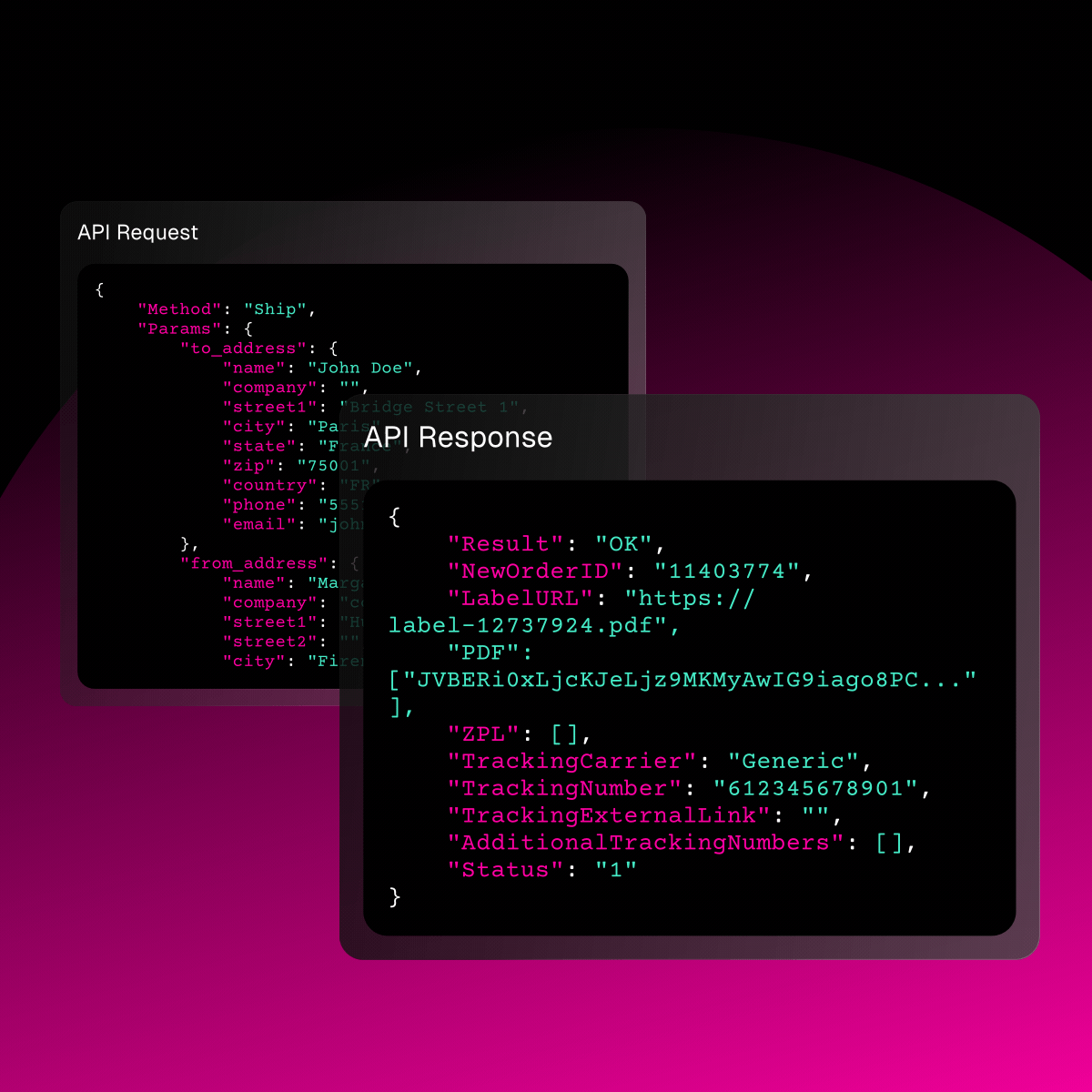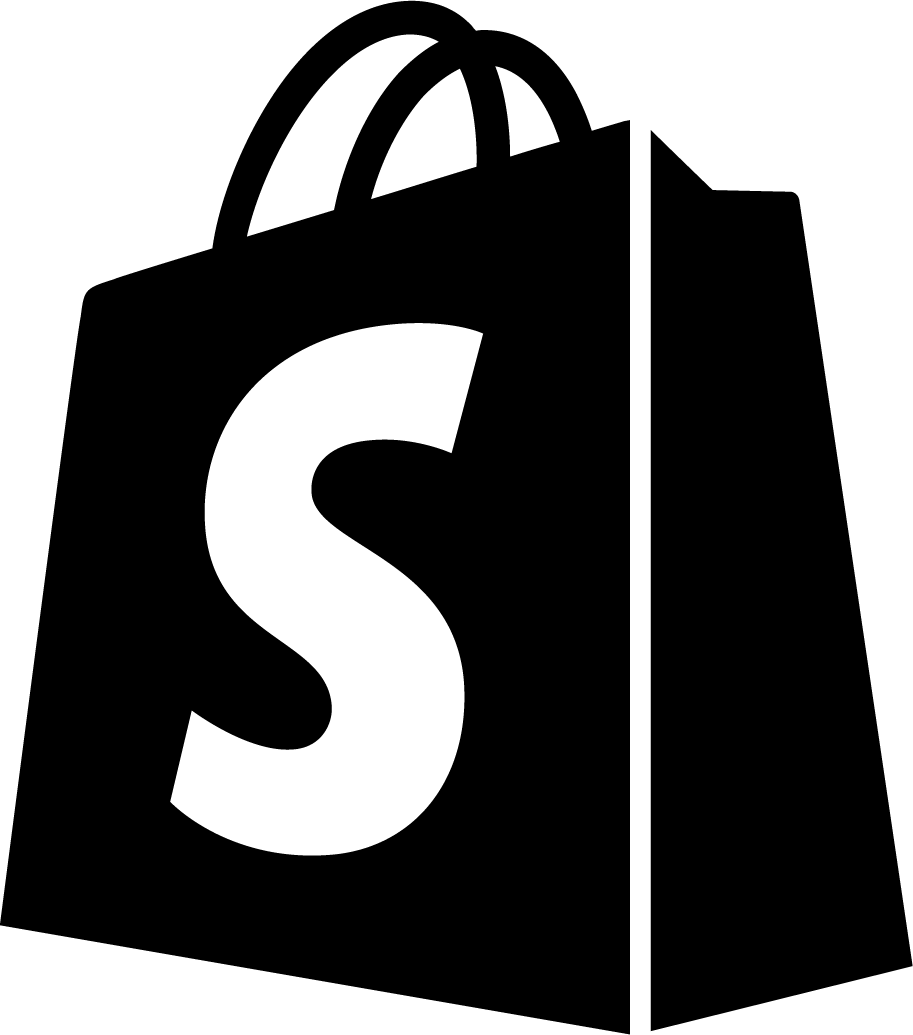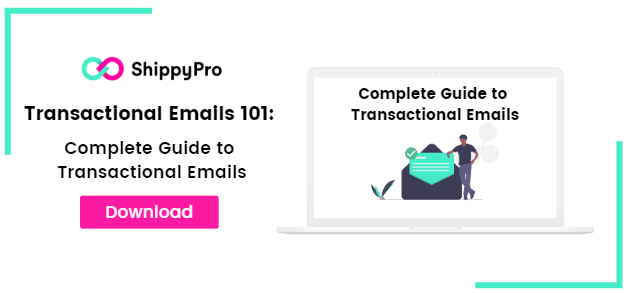5 Transactional Emails Best Practices for e-commerce
With good transactional emails you can increase your sales and customer fidelization, and you will reduce the cost of customer care. In this article we will show you which transactional emails best practices can help you in making your customers happy (so that they will make you happy too!)
What does transactional emails mean?
Transactional emails are mail communications with your customers, sent after a precise action made by your customer. These mails report the higher open rate, because they contain information that the customer considers important. The simplest example is the purchase confirmation email (aka order confirmation email) sent to the customer to confirm the order is being processed. Usually transactional emails are automatically sent after an action is performed by the customer.
Why are transactional emails important during the customer buying experience?
Because the buyer expects to receive them, as a reassurance that all is working perfectly and he will receive soon his order. The customer is so used to receiving it when shopping online, that not receiving it is perceived as a signal that maybe something went wrong.
Transactional emails represent for the customer a very important way to keep track of their orders, receive information about the delivery and obtain similar offers from the seller.
How can transactional emails help you in increasing your sales?
As we told before, transactional emails have the great advantage of reporting a high open rate: they’re usually read by the customer as they contain important information about the orders. So, what about using this message and the customer attention as a chance to send also additional information? Transactional emails are a great way to obtain upselling and cross selling. It is possible to modify any transactional email template, including offers to gain a chance for resell:
- Related products
E.g. You bought a wonderful T-shirt! We suggest these shorts for a perfect outfit!
Your iPhone will soon be delivered. This cover is frequently bought together, take a look!
- Offers
E.g. Thank you for buying from us. Want to buy something more before we ship your order? Here’s a coupon discount expiring today!
- Dedicated promotions
E.g. Your order has been delivered! Can we offer you free shipping for your next shopping on our site?
These are just some examples, the only limit is what you want to offer and your creativity!
Which are transactional emails best practices?
We think there are some “must-have” transactional emails. Here we list 5 transactional emails best practices:
- Order confirmation email
This is the email the user receive as a purchase confirmation: it confirms that the order is being processed by the seller. This is an important message to reassure the customer that she completed the order successfully. If the customer doesn’t receive this message, she often writes to the seller in order to gain information about her order. All valuable information about the orders we provide to the customers, are perceived as a signal of trustworthiness, and moreover allow us to avoid receiving requests for information from worried customers.
You can take advantage of transactional emails for inviting your customers on your social network pages, for showing similar or related products she can find on your website, and more.
- Shipment confirmation email with tracking number trasmission
This is another must-send transactional email, representing a basic step to go along with your customer in his buying experience. This notification is essential to inform your customer that the order has been shipped, so that he can be ready for receiving it. It is very important to include in this transactional email the tracking number for allowing the customer to monitor in real time the delivery process.
- Track&Trace emails – automated update on the delivery status
Better than simply providing the customer the tracking number, we can provide track & trace service, real time automated updates about the delivery status. Track & trace emails allows the customer to receive indications on which delivery phase his order is in and where it is, without looking for tracking information online. With transactional emails you can make your customers feel accompanied in every moment until he receives the order.
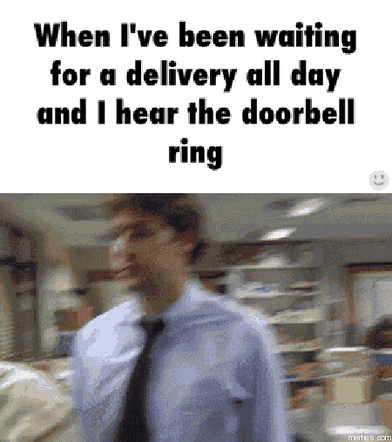
- Feedback request email
This transactional email allows you to friendly request your buyer a review about his experience. Buyers often don’t leave any feedback or review and sellers usually don’t make any feedback request. Feedbacks are essential for obtaining key insights about how to improve your customers’ experience. By the way, on marketplaces such as Amazon and Ebay users not leaving feedback could be an obstacle for gaining reputation. Asking with a friendly email for a feedback in the moment of customer’s biggest satisfaction and emotion – when she just received the order – providing a link for leaving feedback, allows to receive many feedbacks more, containing a more relevant emotional appeal.
- Reselling email
All emails following a first sale and aiming to stimulate another sale on our channels can be considered a reselling email. Reselling transactional emails could reveal as a key tool for increasing your e-commerce revenues. In fact, it is easier to invite a happy customer to buy, rather than a new one. All the examples we made before on cross-selling and upselling can be considered in this type of transactional emails best practices. As for the feedback request emails, there are two most favorable moments to send a reselling transactional email: during the moment of maximum desire – after a order is confirmed – or during the moment of maximum satisfaction – when the customer receives his pack.
Are there some tools I can use to efficiently manage transactional emails?
Usually, transactional emails are managed (when managed…) using different tools, not all well-performing and customizable. Transactional emails, in particular purchase confirmation email and shipment confirmation email, are usually sent using a CRM or directly from the infrastructure of marketplaces. Track&trace emails containing automated updates on delivery status are rarely sent and managed from the courier. Feedback request email are sometimes sent directly from the marketplace (even if often the customer forgets to leave a feedback, because she doesn’t receive any request or she doesn’t receive it in the proper moment in which she’s strongly engaged and satisfied). Reselling transactional emails are rarely sent, and usually managed using a CRM again.
It’s easy to notice that this discontinuous management of transactional emails, demanded to different tools and platforms, can cause an inefficient communication with the customer, providing confused and not customized informations, without the possibility to manage the timing of email sending, that we have seen to be fundamental. For example, no CRM offers by now track&trace transactional emails, or can sync actions performed by the courier with a specific transactional email.
There are some softwares which can allow to manage your transactional emails from A to Z, from an only dashboard.
With ShippyPro you can set automated transactional emails best practices, to boost your e-commerce at the top. As soon as the customer confirms the order, he automatically receives a first order confirmation email, followed by the shipment confirmation email, with which the tracking number is sent to the marketplace and to the customer, together with the vendor’s logo and with order details. Then, every time the delivery status is changed by the courier, a notification is sent to the customer, who is always updated on his order. When delivered, you can ask for a feedback, offer a discount coupon or free shipping on a second purchase.
Ok but.. how much time will I spend setting transactional emails best practices?
As we can often see, the right question would be “how much time will I spend not setting transactional emails best practices. If transactional emails contain precious information, that the customer wants and waits, what does it happen when he doesn’t receive them? When the buyer doesn’t find the information he needs (for exemple, he wants to know where his order is), he begins to search all over, contacting the seller on many channels (phone, Facebook page, direct email etc). So, not setting transactional emails generates in the customer a sense of malfunctioning and abandonment, and an exponential increase in the time dedicated to customer care.
Activating a strategy for sending the 5 transactional emails best practices we described in this article means saving time and improving your e-commerce performance. All of this under a minimum investment of time, if you automate transactional emails using a tool similar to those described above, or you organize marketing automation campaigns. This second option is more complex under the technical point of view: for example, for sending a resell email immediately after the delivery, you will have to connect via API the courier tracking tools with the tool you use for email automation.
ShippyPro ist die komplette Versandsoftware für den Online- und Offline-Handel. Mit den Funktionen Label Creator, Track & Trace, Easy Return und Analytics vereinfacht unsere Software Ihre Versandvorgänge. ShippyPro lässt sich mit über 180 Kurierdiensten und 80 Vertriebskanälen integrieren und ist somit mit einer Vielzahl von Produkten und Anwendungsfällen kompatibel.