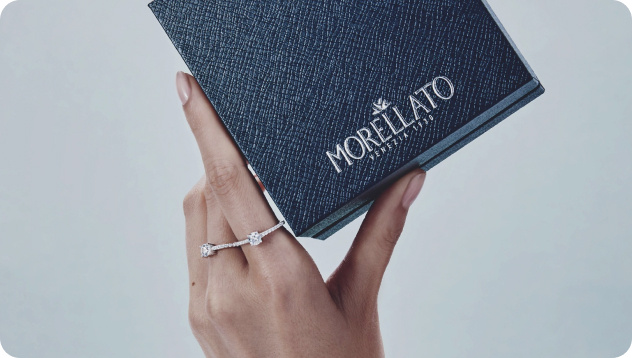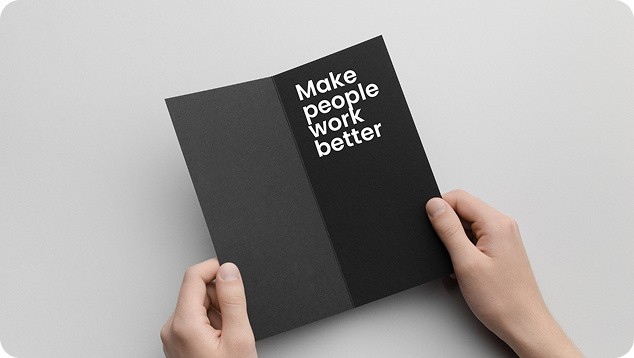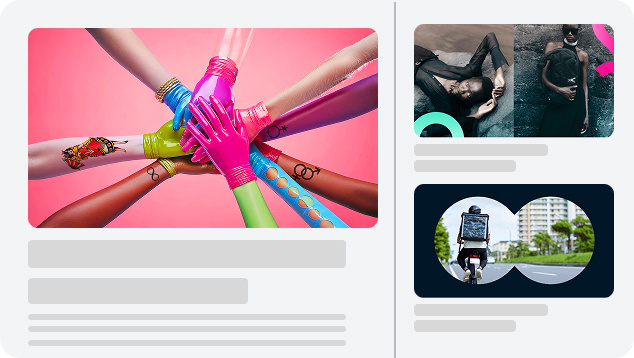How to Start Selling on eBay and Amazon FBA
If you’re setting up a business, you’re probably wondering how you can start selling online, and what options are available to you. Amazon and eBay are two of the best known online marketplaces, and both are a great place to start selling, so we’ve put together this guide with everything you need to know about setting up your online store. Keep reading to find out more and discover our top tips for starting a successful ecommerce business.
What do you need to sell on Amazon or eBay?
It’s easy to get overwhelmed when you’re considering the question “what supplies do you need to start selling on eBay and Amazon FBA?”. You don’t need that many supplies to get started, though! We recommend starting out with a few basics, and then adding to your kit as you expand and grow your business.
Main supplies you need
There are a few must-haves for any ecommerce business:
- Laptop, desktop computer or smartphone
- Seller account on eBay or Amazon Seller (you can operate your account either from the browser if you’re using a PC, or the mobile app if you’re using your phone)
- Printer – a laser printer will work just fine, but you may want to upgrade to a thermal printer as your business grows, as this will make label printer quicker and easier
Main activities to do
There are also a few essential things you need to do before you start selling on eBay or Amazon. You should:
- Make an inventory: There are several ways of managing your list of products: you can keep track of them in a spreadsheet, or you can invest in software which will keep track of your sales and current stock for you. On Amazon, there are also in-built inventory management tools for sellers, so you can easily stay on top of your stock levels.
- List your products: Before you can start selling your goods, you need to let potential customers know what items you have for sale! You can do this by listing your products, on both eBay and Amazon. You can add photos and physical details about the item, and set a price and shipping details.
- Prepare your shipments: Get set to ship your items quickly and efficiently with a smooth shipping process.

Start selling on Amazon
Are you ready to start selling on Amazon? There are a few things for you to consider when you’re setting up your seller account.
Choose a selling plan
There are two selling plans to choose from on Amazon, so carefully consider which one will best suit you and your business. If you opt for the Professional plan, you’ll be able to sell an unlimited number of products every month for a £25 fee. Alternatively, you can choose to sell as an Individual on a basic plan. If you go for this option, you won’t have to pay a monthly fee, but instead you’ll pay £0.75 for every item you sell.
Think about your selling strategy
How will you approach selling products on Amazon? Do you want to be a reseller, or a brand owner? Or will you take a combined approach, selling both your own products and those of other brands?
Difference between Amazon FBA and Amazon FBM
FBA means ‘Fulfilled by Amazon’ and FMB stands for ‘Fulfilled by Merchant’. With FBA, the seller sends products in bulk to Amazon’s fulfilment centres, and Amazon then pick, pack and ship the products when they’re sold. With FBM, the seller handles the storage and shipping of all their own items.
Create an account
Once you’ve decided what kind of account you want, you can create your account on Seller Central, which is where you can also manage your account.
Add your product and listing details
Start listing your products to make them available to buyers! There are a couple of ways of doing this. You can add products one by one, or if you have a Professional account, they can be uploaded in bulk.
Start selling on eBay
The process for selling on eBay is similar to the steps you need to take to start selling products on Amazon.
Create an account
As with Amazon, you can choose to set up either a Personal or Business account on eBay. If eBay isn’t going to be your primary selling platform, or you’re not planning to sell a huge amount through the site, then a Personal account is your best option. Otherwise, you can choose to set up a Business account. If you set up a Business account, you have the opportunity to set up your own eBay Shop. It’s not essential to do so, but it’s a good idea as it can help you to find the right customers for your business, manage your orders and build your brand.
Create your listings
The first step to getting customers buying your products is by listing them! There are a few ways you can do this:
- Quick listing tool: This will walk you through the process for listing your items. It’s perfect if you’re just starting out selling online, as it includes tips for making your items sound as appealing as possible to potential buyers
- Business tool: If you’re selling a lot of items, or selling in bulk, this tool can make the creation and management of your listings easier. It has a range of features not included in the quick listing tool, such as buyer requirements, subtitles and combined postage.
- Seller Hub: This is a central place for managing your business on eBay. It consolidates all eBay’s selling tools in one place, including listing tools, and can help to grow your sales with useful tips and recommendations.
Price your items
You’ll need to decide how much to sell your items for. The Seller Hub includes a Pricing Guidance Tool to help you understand how much competitors are charging for similar products, and how much buyers are willing to pay.
Add a payment method
If you sell on eBay, you must accept PayPal as a payment method, and you can also choose whether to allow customers to pay by credit or debit card.
Think about shipping options
Start thinking about what shipping options you’re going to offer to customers. Will you offer eBay’s FAST & FREE option, where shipping is free and guaranteed to arrive within three days? Will you give buyers the option to use Click & Collect? Or will you stick with traditional postage options?

Warehouse organisation ideas
Whether you have a big warehouse, or are selling products from a small room in your house or workplace, it’s important to keep your space clean, tidy and organised. This will boost your productivity and help you to easily find everything you need when you’re updating your inventory, packing orders and printing shipping labels.
It’s a good idea to use bins, shelves and storage containers to keep everything organised. Dedicate a section of your space to storing all of your products, and keep your packing supplies in another section of the space.
If you keep everything clean and tidy, regardless of how big the space is, you’ll be far more efficient at your job, meaning you can get orders picked, packed and shipped faster without losing track of where everything is kept.
Supplies for taking optimised pictures
It’s important that you have great photographs of your products, as these can have a huge impact on whether customers place an order or not.
Whether you choose to use a phone or camera, you can easily get some great product shots with these top tips:
- Use white backgrounds, as this increases your listing’s visibility
- Don’t use a flash – instead use soft, diffused lighting
- Use a tripod to avoid wobbly shots
- Fill the frame with your product
- Take high resolution photos which will look good on both mobile and desktop devices
- Include some close-up shots, capturing the detail of your product
If you’re just getting started with selling on eBay and Amazon, you don’t need to invest in a full lighting kit. You can take shots in a bright section of your house, or use a white sheet of paper stuck to a wall, or on a table, to get a nice, clean shot. Find more photo tips from eBay online.

Start selling on eBay and Amazon today
Now you know what supplies you need to start selling on eBay and Amazon, you can set up shop and get going!
Don’t forget to sign up for a 30-order free trial of ShippyPro, so you can test out our great features including:
- Label Creator, which prints all of your shipping labels with just one click
- Track & Trace, for keeping your customers informed as to where their order is
- Easy Return, an all-in-one solution for managing reverse logistics challenges
- Live Checkout, which allows you to offer multiple delivery options at checkout
Connect Amazon and eBay with ShippyPro
It’s easy to connect your Amazon and eBay accounts to ShippyPro. By integrating your accounts, you’ll save time and be able to send your orders faster. All of your orders will be imported directly to ShippyPro, meaning you can quickly and easily create labels and send tracking notifications to your customers.
Connect ShippyPro to your Amazon account or eBay account with just one click today.
ShippyPro is the complete shipping software for online and offline retail. With Label Creator, Track & Trace, Easy Return and Analytics features, our software simplifies your shipping operations. ShippyPro integrates with over 180 carriers and 80 sales channels, making it compatible with a wide range of products and use cases.
.jpg)