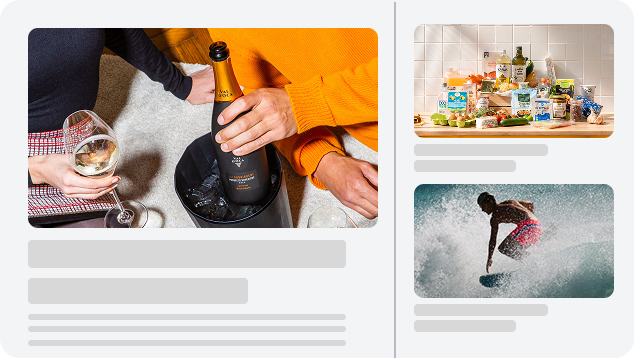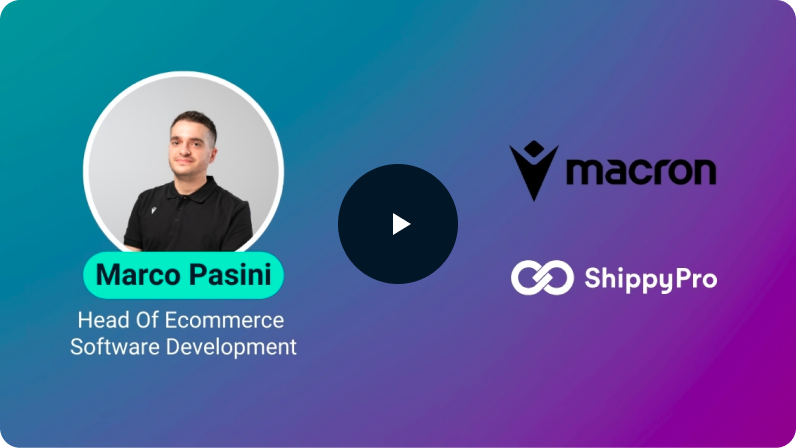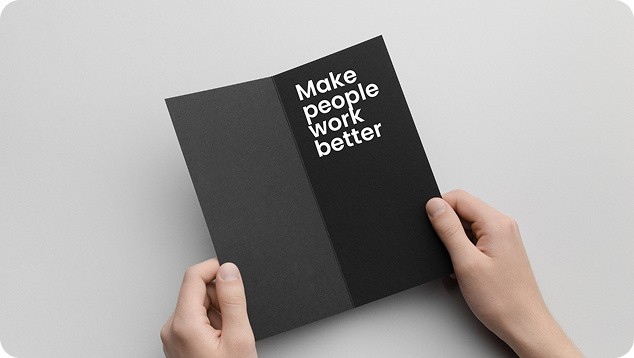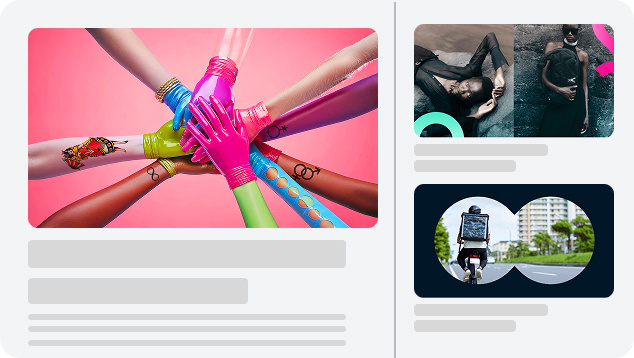How to send an invoice on Ebay
How to send an invoice on Ebay? The good news is that you can send an invoice on Ebay without wasting time and energy, thanks to softwares which automate invoicing after receiving an order.
What is automatic invoicing?
If you manage an e-commerce you know it well: an invoice is the mandatory tax document edited by the seller, owner of a VAT registration number, to prove the sale of goods or services and the right to charge the price. All VAT registration number owners must send an invoice when they sell an item or a service, depending on their business.
Invoices must be sent in two copies, one for the transferor and one for the buyer, and it must contain the following elements:
- Date of emission and progressive number attributed
- Identifying data of the transferor
- Identifying data of the buyer
- Type of payment
- Type of goods sold
- The unit price of the goods and the total price obtained by multiplying quantities per unit price
- Rate and amount of the VAT No
- Any discount
- Total invoice
In managing an e-commerce, there is most likely a large number of invoices sent. The cost of invoice management and sending can be, therefore, very high if managed manually, as well as the probability of making mistakes.
But do not be afraid, a valid ally can lend you a hand in sending your invoices: the automatic invoicing software. Following, we will show you how to send an invoice on Ebay without any effort required.

Why is automatic invoicing useful?
Automatic invoicing done through a dedicated software allows you to reduce the costs involved in managing your e-commerce.
How? Just allowing you to save time and money in managing the following activities:
- Customer care: the cost of managing any mistake, double invoices, invoices not sent, etc. will nullify. The automated invoice software for sending invoices does not allow you to run into trivial mistakes in the hurry of managing the activity and in the many invoices which are sent daily
- Invoice creation: you save the time dedicated to manually entering specific information. The automated invoice software creates a specific procedure allowing you to correctly, quickly and accurately send invoices when receiving a new order
- Increase in re-purchase: a proper management of administrative aspects associated with the sales of your e-commerce is a clear signal of professionalism and experience for your clients. The absence of issues during the purchase process allows you to increase your customer retention. A satisfied customer, indeed, is likely to re-purchase from your online store
Who should be interested in automatic invoicing?
Automatic invoicing is the ideal solution for whomever sends many invoices, to avoid mistakes and unexpected management costs. Those who own an e-commerce, particularly, cannot do without it. Sending an automated invoice is an indispensable element for an efficient, secure and neat management of your online sales.
How to send an invoice on eBay?
eBay allows you to report the payment received through the order details and to send the invoice through a drop down menu.
Many marketplaces give sellers the chance to send an invoice. However, it is difficult to coordinate the invoicing of your e-commerce on various marketplaces where you have your products.
Automatic invoicing is the password!
To do so, you can choose to use a univocal software to generate automatic invoices, which, starting from your data present on the e-commerce and the various marketplaces and CMS you work on, it organizes and manages your business to simplify your work and avoid mistakes.
This way, from a single interface you can control all the administrative part of your e-commerce without risking inattention and mistakes.
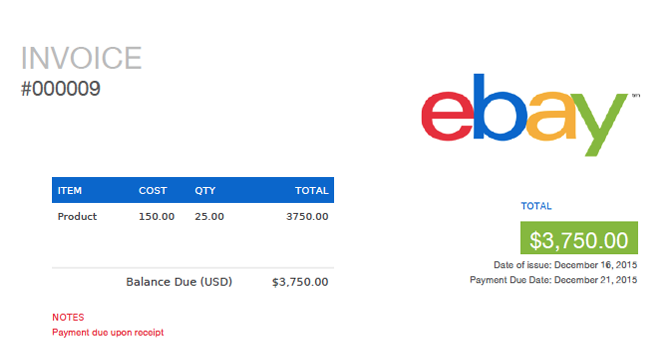
What are the best tools to generate automatic invoices?
There are many tools designed to automate invoices and it is not easy to navigate within this market. ShippyPro is a software equipped with the most advanced features. It allows you to synchronize your online sales channels and automatically receive all orders to ship, to compare couriers and print labels, update your store online with the tracking number of each order and much more. The software interface is modern, extremely user-friendly and intuitive. It is definitely the ideal solution for those who want a high performance at a more than honest price.
Using a software like ShippyPro to send an invoice on eBay, you can save time for invoicing management and unexpected costs associated to mistakes or interferences.
You can now try ShippyPro for free by clicking on the banner below: if you were used to manage your order fulfilment (from shipment to tracking and invoicing) by using different tools, with ShippyPro you can manage all of your order from A to Z on a single platform!
ShippyPro is the complete shipping software for online and offline retail. With Label Creator, Track & Trace, Easy Return and Analytics features, our software simplifies your shipping operations. ShippyPro integrates with over 180 carriers and 80 sales channels, making it compatible with a wide range of products and use cases.