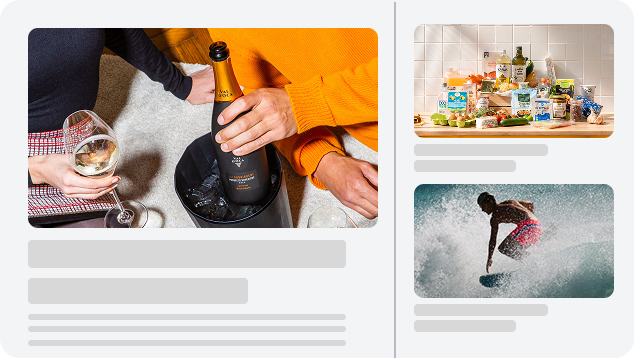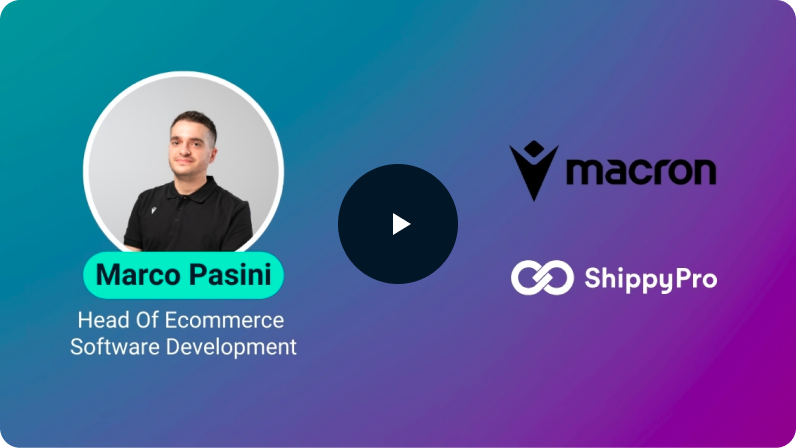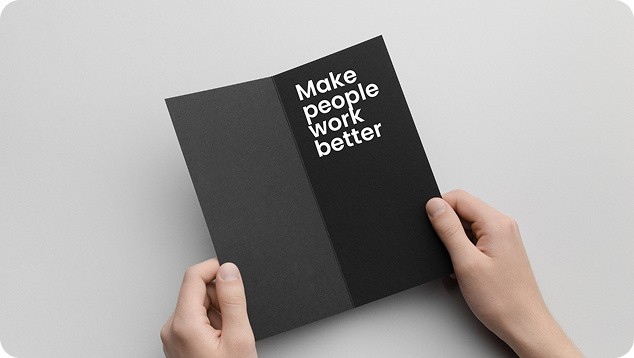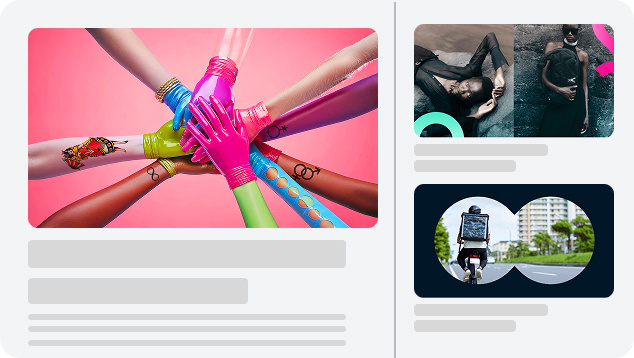What supplies you need to sell your items on eBay and Amazon FBA
Now that you’ve opened your accounts and are ready to start selling, you’ll need to plan the logistical side of things. Find out what supplies you need to sell your items on eBay and Amazon FBA and discover how you can save time with ShippyPro’s solutions to make the shipping process faster and easier.
How to find and choose your boxes
As well as setting up your seller account on eBay and Amazon, you’ll need to stock up on packing materials to ensure your items reach your customers safe and sound. First up: packing boxes.
The type of boxes you need will depend on the kind of items you have to ship. You can find out detailed information about how to prepare your shipment on your chosen carrier’s website, as this can vary between carriers. It also depends, of course, on the type of items you’re shipping!
Popular packaging options
Regular slotted containers (RSC) are a good choice if you don’t have any specialist items to ship. These boxes have flaps that are all equal in length, with at least two of the parallel sides meeting in the middle. They’re best used for products that aren’t particularly heavy.
Another option you might want to go for is roll end lock front (RELF) boxes. These are a secure option, as they can stay closed without need for tape. They’re a good choice for more environmentally-friendly shipping since no additional packing materials are needed. Use them for shipping any small to medium-sized items, including clothes, electronic parts and subscription boxes.
Rather than shipping your products in boxes, you could opt to go for poly bags. This is something many clothing retailers do, as clothing generally requires less protection, and it can be a more cost-effective option.
Where can you get boxes for selling on eBay or Amazon?
The cheapest way to buy your boxes is by bulk-buying them. You could look at a shop like Staples, buy them from another supplier on Amazon, or ask friends and family who also own businesses if they have any excess boxes. Some shipping carriers will also supply their customers with packing materials, so check if this is an option before you invest in your own.

Amazon packaging requirements
If you’re using Fulfilled by Amazon (FBA) to sell your items, there are certain packaging requirements you have to meet.
Packing requirements for FBA:
- Use a rigid, six-sided box with flaps intact
- Remove old labels if you’re reusing boxes
- Wrap all items separately
- Use strong tape and packaging material designed for shipping
- Try to have two inches of cushioning between each of your items and the inside of the box
- Use boxes with dimensions measuring at least 6” x 4” x 1” and weighing at least 1lb (but boxes should be no more than 25” on any one side, and should be under 50lb)
eBay packaging requirements
There are no particular rules or requirements as to how you should pack your items for selling on eBay, but the platform does offer some guidance on how to pack your items securely:
- Opt for a box that’s slightly larger than the item you’re shipping, so you can cushion it carefully with packing material on all sides
- Surround your item with packing material like brown paper or bubble wrap, so there’s no room for your item to move around
- Use clear or brown packaging tape that’s at least 2” wide to seal your box
- Don’t use masking tape, cellophane tape, cord, string or twine
- Tape the opening of the box up, and reinforce all seams and edges with your packaging tape

Label printer for shipping labels
When you’re selling on eBay or Amazon as a business, you don’t want to spend time handwriting labels to your customers. That would be far too time-consuming. But what’s the best solution for printing your labels? We’ve got some ideas for you.
Laser printer vs thermal label printers
The two main types of printers that you can use for printing shipping labels are laser printers and thermal label printers.
You may well already have a laser printer in your home or place of work. They weren’t designed specifically for printing labels, but can be used for this purpose. Thermal printers, on the other hand, were created specifically to print labels. This makes the job quicker and easier, but these printers are more expensive to buy. Which one is best for your business, and what should you consider when buying a printer?
- Cost: If you’re looking at cost alone, laser printers are far cheaper to buy than thermal printers.
- Toner/ink: As well as the initial cost of the printer, there are other costs to consider. If you go for a laser printer, you’ll have to regularly buy toner and ink, which can really add up. Thermal printers, on the other hand, don’t require any toner.
- Labels: How many labels do you need to print at once? With a laser printer, if you’re only printing a few labels, the remaining labels on the sheet need to be discarded or remapped for the next print job. With thermal printers, you can easily print one label or a thousand labels – this is exactly what they’re designed for.
- Print speed: Generally, thermal printers are faster than laser printers. This saved time can really add up when you have a lot of orders to process, making it more efficient to use a thermal printer in the long-run.
Main thermal label printers
If you’ve decided to go for a thermal label printer, what’s the best one for you? There are many thermal printers available, but we’ve picked out our top choices to help you decide.
- DYMO LabelWriter 4XL
This well-known printer is popular with ecommerce business owners as it’s easy to set up and use. It doesn’t require you to calibrate the printer to realign labels – however, on the downside, it doesn’t support fanfold labels, and it’s restricted to specific types of label rolls.
- Zebra ZD420
This is a great printer if you’re looking for something that you can customise to your exact needs. It’s powerful and prints labels quickly. This printer supports wireless and bluetooth connectivity so you can even print labels from your phone. Unlike the Dymo, it supports fanfold labels. However, it’s trickier to set up, so it’s not as easy to use straight out of the box.
- Rollo Thermal Label Heavy Duty Printer
This brand isn’t as well-known as Dymo or Zebra, but it’s a good option as it supports fanfold labels, and is a nice, compact size so it won’t take up too much space in your office. The print quality isn’t quite as good as the Zebra or Dymo printers, however.

ShippyPro Label Creator
Whichever printer you choose, ShippyPro Label Creator can save you time when it comes to making and printing your labels.
Your orders will be automatically imported, and you can add your courier accounts – and then you can print all of your labels in just one click. We’ve found that it saves an average of 40 minutes per day. Imagine what else you could be doing to grow your business with all that extra time!
Once the label has been printed, your order will be automatically marked as shipped on Amazon or eBay, along with the order tracking number so your customers know their items are on the way.
Choose the right shipping scale
It’s important to check how much your parcels weigh before you send them, so it’s a good idea to buy a scale. You could always start out using your bathroom scale, especially if you’re sending smaller items like clothing.
However, if you have a bigger box and don’t want to use bathroom scales, there are some other options:
- Conveyor scales: these scales can be integrated with computers, scanners and label printers to speed up the shipping process
- Floor scales: heavy duty scales with large platforms. These can weight heavier packages accurately, making them ideal for sending bulky products
- Forklift truck sales: These scales are mounted directly on a forklift truck, allowing you to lift and weight products whilst on the truck
- Counting scales: These weight your products with precision, and can weigh very light parts with an accuracy of over 99%.
Use a barcode scanner to save time
A barcode scanner is a good investment for saving time. You simply plug the scanner into your computer to scan barcodes directly into your system. This means you don’t have to spend time manually typing every barcode in, which can take a long time.
How to use a KDC Bluetooth barcode scanner
Scanners are particularly useful if you’re selling on Amazon, or if you’re doing a lot of retail arbitrage. If this is the case, pair the scanner with your phone – then simply scan the item and it’ll immediately appear on your phone. It’s a great time saver!
The KDC200 and KDC300 are good options to go for. Both of these devices glean data from product barcodes and then send it to your smartphone using Bluetooth.
Because the devices are lightweight, they can be worn around your neck, put in your pocket, or popped in an extra phone case.
It’s quick and easy to pair a KDC scanner to your phone, and even if you change phones, you can still use the scanner with your new phone. There are plenty of YouTube tutorials on how to pair the devices, like this one from The Book Flipper Company.
Pack your boxes for Amazon or eBay shipments
The packaging of your items says a lot about your brand, and can impact a customer’s perception of your business. Therefore it’s important to ensure your items are well-packaged and arrive at their destination in perfect condition.
To pack your items, you could use:
- Craft paper, essential for fragile or breakable objects like glasses or dishes
- Bubble wrap
- Plastic wrap, especially if you’re sending electronics or used consoles
- Poly bags – note that these must have a suffocation warning on them if you’re sending via Amazon
- Poly mailers
- Tape and a high-quality tape gun
- Rubber bands
- Carton resizer/reducer
- Label/sticker remover
Get free shipping supplies
You don’t need to shell out a huge amount of money to stock up on packing supplies! You can find great shipping supplies for free if you know where to look. Some options to consider:
- Ask your shipping carrier for free supplies. For example, you can get free boxes from USPS delivered to your door.
- Local newspapers and grocery stores: Make friends with your local shopkeeper and ask if they throw away leftover newspapers or classifieds. If so, offer to take them off their hands and use them to pack your orders!
- Shops: Similarly, you can often get boxes from local shops for free, particularly if you’re shipping speciality items like a bike – just head to your local bike store and ask if they have any spare boxes you can use.
- Gumtree, Craigslist and Facebook Marketplace: Try putting up an advert on these platforms asking for packing materials.
- Friends and family: Ask your nearest and dearest to keep any boxes and bags they get items delivered in. You can simply reuse them to post your items to customers.
You can also get free branded eBay shipping supplies if you have an eBay shop. To redeem your coupon, go to My eBay, select My Store and then choose subscriber discounts. Then click on the eBay Shipping Supplies Coupon. From here:
- Note the coupon code
- Go to the eBay Shipping Supplies Store
- Enter your coupon code at the checkout
ShippyPro Features
ShippyPro is here to make the process of shipping items to your customers and tracking the delivery status much easier. As well as the Label Creator which you can use to instantly print out shipping labels for your packages, other features include:
- Track & Trace, which keeps your customers informed with delivery notifications at every stage of their package’s journey
- Easy Returns, a handy returns portal that can be embedded directly into your website’s code for no-hassle customer returns
- Live Checkout, which offers live delivery rates at checkout so your customers can choose the best option for them, including collecting their order from a nearby pickup location.
Try a 30-order trial of ShippyPro for free today to see how these features can work for you.
ShippyPro is the complete shipping software for online and offline retail. With Label Creator, Track & Trace, Easy Return and Analytics features, our software simplifies your shipping operations. ShippyPro integrates with over 180 carriers and 80 sales channels, making it compatible with a wide range of products and use cases.