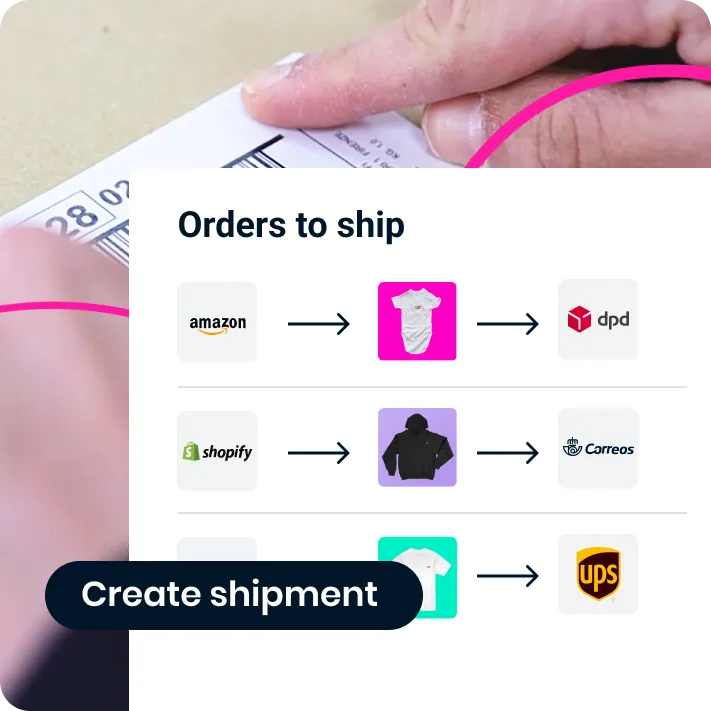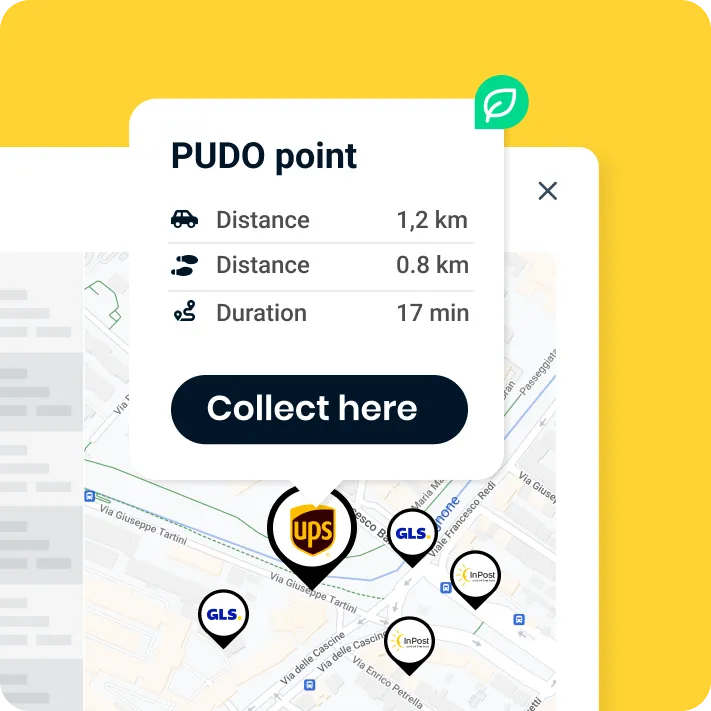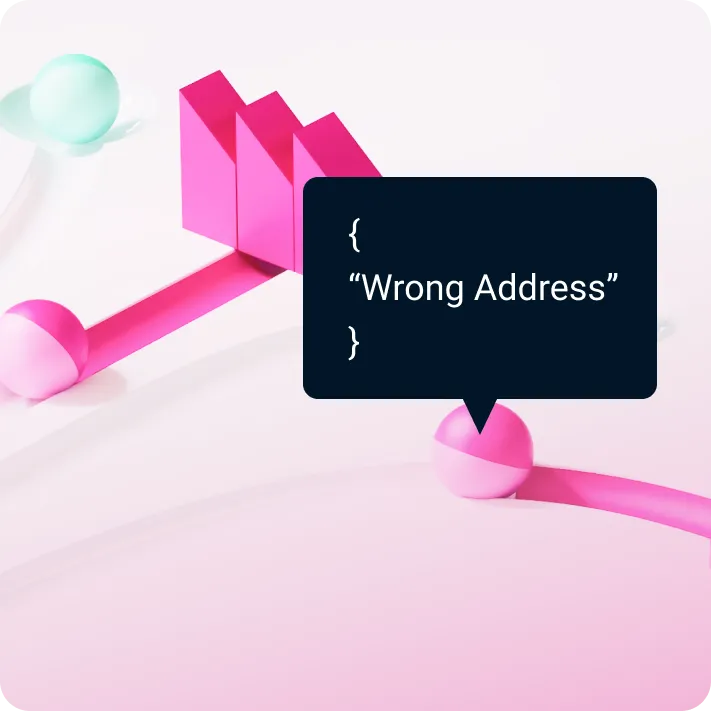XML or CSV WooCommerce Export
How long does it take you to manually export orders from WooCommerce to send the data to the courier? How tough can it be to upload shipments on different courier websites? In this article we will show you how you can automate these processes to save time and money, with two alternatives: CSV WooCommerce Export, automated synchronization.
Order fulfillment
You invest time and money to increase orders on your online store, and when sales are coming (and increasing), it is time for hard work. Order management and shipment process are crucial to a successful sale and a good shopping experience for your customer, if satisfied, will buy again from your online store. Generally, the uploading process of the received orders on courier’s websites involves the following steps, if it is done manually:
- Export orders from the website or marketplace
The first step is to download the received orders, which you want to send, from your online store. This applies to both your own e-commerce and the marketplace you use to sell your products.
- Check and format
Once you have downloaded the CSV or XML file through CSV WooCommerce Export, you have about all the orders you want to send. It is necessary then, to make a validation check and, above all, to modify and fix the file to make it compatible with the specifications of the courier’s web service.
- Upload on the shipping carriers’ website
Once you have done the checking and alignments, you can finally upload your orders on each couriers’ website after, obviously, having divided them by destination or weight in order to take advantage of the best fares offered by each carrier.
Managing this process may take half a day of a person’s job. If you make a lot of sales online, you will need a resource completely dedicated to managing this activity.
What are the risks of this process and, above all, what causes an increase of management costs and time to do these activities?
- Managing a large amount of data
Hopefully, the number of orders from your website and the various marketplaces you are on will force you to manage a large amount of data with a high risk of mistakes.
- Compatibility between formats
Various marketplaces, (from which you have to export orders and different courier portals on which you have to upload the orders which you want to send require some manual formatting modifications of the files to), make them compatible on different platforms. The result? A lot of time required for this activity and consequent costs.
- Choice between different couriers
If you manage an e-commerce you will hardly need only one courier to send your orders. Different carriers offer different fares depending on the weight, size and destination of the product. You may find yourself having to edit the file containing the orders to split between the different carriers resulting in a dilation in time and in risks of mistakes.
XML or CSV WooCommerce Export
If you work on different platforms, you know the different processes of orders’ import and export on each platform.
WooCommerce allows you to download a file containing all received orders directly from the backend. You can filter the received orders by a specific time span, but often it is not possible to filter orders by type. CSV WooCommerce export option allows you to obtain a file which is very useful but, as we’ve seen, it can cause problems when passed to the courier.
Integrate WooCommerce with your ShippyPro account
ShippyPro ffers an easy-to-use, all-in-one dashboard to help you manage and keep track of your customers’ orders, with several features designed to make your life easier.
Some of the key features include:
- Label Creator: With just one click, you can import all your orders and print labels for each delivery, saving you time and effort.
- Track & Trace: ShippyPro will automatically send shipping notifications to keep customers updated at every stage of the shipping journey.
- Easy Return: Take the hassle out of returns with this easy-to-use returns portal which is fully embeddable in your site.
If you don’t yet have a ShippyPro account, what are you waiting for? Register for free and try it out for 30 orders to see how it can save you time and help to expand your business to new areas.
ShippyPro is the complete shipping software for online and offline retail. With Label Creator, Track & Trace, Easy Return and Analytics features, our software simplifies your shipping operations. ShippyPro integrates with over 160 couriers and 80 sales channels, making it compatible with a wide range of products and use cases.