Excepciones en la entrega: cómo gestionarlas sin saturar el servicio de atención al cliente
Quienes gestionan la logística y el postventa saben que los problemas nunca llegan solos. Un envío entra en almacenamiento, un intento de entrega falla, un documento aduanero está incompleto: en pocas horas el servicio de atención al cliente se llena de “¿Dónde está mi pedido?” y casos urgentes. El resultado son costes crecientes y clientes preocupados.
La buena noticia es que muchas excepciones pueden prevenirse o resolverse sin intervención humana si se combina un seguimiento granular con notificaciones proactivas y portales de autoservicio. Sin embargo, se necesita un modelo operativo claro, con reglas automáticas y responsabilidades definidas. En este artículo partimos de las causas, cuantificamos el impacto y proponemos un enfoque práctico para reducir tickets y tiempos de resolución.
Cómo funciona: tracking avanzado, automatizaciones y un customer portal self-service activan notificaciones segmentadas y workflows inteligentes para resolver almacenamientos, entregas fallidas y problemas aduaneros sin saturar el customer service.
Qué son las excepciones de entrega y por qué impactan la experiencia del cliente y los costes
Por excepciones de entrega entendemos todos los eventos que se desvían del flujo previsto: almacenamientos, intentos fallidos, direcciones incorrectas, bloqueos aduaneros o daños. Cada desviación añade incertidumbre para el cliente y trabajo no planificado para los equipos. Cuando la información no llega de forma clara y oportuna, la primera reacción es contactar con la asistencia.
El impacto económico es inmediato: un contacto en canales asistidos cuesta de media mucho más que en autoservicio. Gartner estima un coste mediano por contacto de 13,50 $ en canales asistidos frente a 1,84 $ en autoservicio, diferencia que se amplifica con los picos de volumen típicos del postcompra.
Paralelamente, si la primera experiencia de entrega es negativa, disminuyen las recompras y el boca a boca. McKinsey relaciona los problemas en la entrega con insatisfacción y menor tasa de reorden; en varias investigaciones indica que gran parte de los consumidores abandona el carrito debido a condiciones de envío poco convincentes y muchos no regresan tras una mala experiencia de entrega.
Los tipos más comunes de excepciones
Los almacenamientos surgen cuando el transportista no puede continuar: dirección incompleta, destinatario inalcanzable, documentos faltantes o falta de respuesta del cliente. Tras unos días se activan costes de almacenamiento y riesgo de devolución al remitente. Para las marcas es un doble coste: operativo y reputacional.
La entrega fallida suele ser el resultado de una ausencia en el primer intento o de un horario poco adecuado. Sin opciones rápidas de reprogramación, aumentan los intentos, suben los costes y el cliente se frustra. Direcciones incorrectas o no estandarizadas actúan como multiplicadores, porque se combinan con errores de clasificación.
Los problemas aduaneros, por último, bloquean partidas enteras durante horas o días: HS code erróneos, valor incoherente, incoterm equivocado (DAP vs DDP), ausencia de autorizaciones o tasas no prepagadas. Cada hora de parada en frontera genera solicitudes al soporte y expectativas que gestionar.
Por qué las excepciones generan un volumen tan alto de tickets
El 14% de los problemas se resuelve íntegramente en autoservicio: para el resto, los clientes buscan confirmaciones en canales asistidos. Si la actualización no es clara o no indica “qué debo hacer ahora”, la conversación se traslada al teléfono o al chat.
En ecommerce, una parte significativa de los contactos nace de WISMO (Where Is My Order). Se estima que las solicitudes WISMO pueden representar hasta el 50% de los contactos inbound si faltan actualizaciones puntuales y páginas de tracking. Es un dato indicativo pero útil para comprender el potencial de reducción.
Almacenamientos: causas, riesgos y cómo resolverlos rápidamente
Los almacenamientos son de las excepciones más costosas porque generan cargos día tras día y degradan rápidamente la experiencia del cliente. La estrategia ganadora combina monitorización en tiempo real, responsabilidades claras y activación del cliente en el canal adecuado antes de que sea él quien llame.
Cómo monitorizar almacenamientos en tiempo real y prevenir el envejecimiento del envío
Se necesita una vista única que agregue los estados de los distintos transportistas y los normalice en categorías útiles para la operación: “Pendiente de datos”, “Dirección por confirmar”, “En almacén”, “Aduana: documentos requeridos”. Un puntaje de riesgo basado en días de parada, valor del pedido y SLA ayuda a priorizar intervenciones.
Es útil definir umbrales temporales: a las 24 horas del inicio del almacenamiento se envía el primer recordatorio al cliente; a las 48 horas entra en juego una acción interna (verificación de datos, contacto con el transportista); a las 72 horas se evalúa reprogramación o devolución. Soluciones como ShippyPro, integradas con TMS/OMS y CRM, permiten orquestar estos triggers y alimentar automáticamente las colas de trabajo sin pasos manuales.
Modelos de contacto proactivo para evitar que el cliente llame al customer service
El microcopy importa más que el canal. El mensaje debe explicar qué ha ocurrido, por qué se requiere una acción y cuál es el siguiente paso. La página de destino debe permitir corregir la dirección, elegir un punto de recogida o confirmar datos, con un indicador claro de la nueva fecha estimada.
- SMS/WhatsApp para acciones rápidas (con enlace one-click a la página del pedido)
- Email con detalle del estado y opciones alternativas (locker, punto de recogida, autorización)
- Página de tracking personalizada con formulario para actualizar dirección/contactos
Entrega fallida: cómo prevenir y gestionar notificaciones e intentos fallidos
La entrega fallida es a menudo un síntoma, no la causa. Calendarios, direcciones y preferencias no recogidas en el checkout se transforman en intentos desperdiciados. Un análisis sistemático de las causas permite diseñar reglas de prevención y cierre automático de casos.
Análisis de causas (ausencia del destinatario, dirección incorrecta, problemas del transportista)
Identificar la causa raíz evita mucho trabajo posterior. En general, las tres macro-categorías son:
- Ausencia/horario poco conveniente: el cliente no estaba disponible en la franja propuesta.
- Dirección/contactos incorrectos: formularios no validados, formato no estándar, falta de información clave.
- Problemas operativos del transportista: vehículo averiado, red saturada, clasificación errónea.
Notificaciones automáticas y autoservicio para que el cliente reprograme la entrega
Cuando el tracking detecta “intento fallido”, enviad de inmediato un mensaje con tres opciones: nueva fecha/horario, recogida en punto convenido, autorización a dejar el paquete en lugar seguro. El enlace debe abrir una página con horarios actualizados y registrar la elección en tiempo real con el transportista.
Añadid recordatorios automáticos si el cliente no interactúa en 12–24 horas. Si el caso queda bloqueado, la automatización debe escalar solo pedidos de alto valor o con SLA en riesgo. Así se reducen contactos reactivos y aumenta la tasa de entrega en el segundo intento.
Definid una “state machine” sencilla: evento de excepción → enriquecimiento de datos (valor, categoría, país) → decisión → acción. Las acciones incluyen apertura de ticket en la cola “logística”, solicitud de documentos, reprogramación o devolución. Las excepciones con baja probabilidad de resolución automática se asignan a un owner humano con SLA claros.
Problemas aduaneros: cómo minimizar retrasos, costes y solicitudes al soporte
Las fronteras premian la precisión. Gran parte de los bloqueos nace de documentos incompletos o inconsistentes con la mercancía. Un conjunto mínimo de validaciones previas y mensajes claros durante el despacho reducen tiempos muertos y conversaciones innecesarias.
Documentación faltante o errónea: cómo prevenirla
Estandarizad la clasificación con HS code certificados y taxonomías compartidas entre ecommerce, WMS y ERP. Añadid reglas de validación sobre peso/valor y controles de números fiscales (EORI, IOSS). Evitad copiar y pegar: los datos deben propagarse de forma sistémica desde las fichas de producto hasta la etiqueta.
Cómo informar al cliente antes de que contacte con la asistencia
Cuando el envío entra en aduana, comunicad qué está ocurriendo, quién debe hacer qué y en qué plazos. Añadid una única CTA: “Subir factura”, “Pagar tasas”, “Proporcionar autorización al broker”. Mensajes genéricos como “en revisión” provocan contactos; instrucciones operativas reducen fricción y tickets.
Workflows correctos para gestionar despachos y autorizaciones rápidamente
Cread un flujo con pasos y responsables: detección del bloqueo → solicitud de documentos → verificación → envío al broker → confirmación de despacho → reanudación. Cada paso debería tener una fecha límite y un fallback automático (por ejemplo, pasar de DAP a DDP si los plazos superan el umbral y el margen lo permite). El portal del cliente debe permitir subida de documentos, pagos y consentimientos.
Cómo reducir hasta un 60% los tickets gracias a un enfoque proactivo
La reducción de contactos depende de la madurez del stack y de la calidad del contenido. En proyectos reales, la adopción de tracking personalizado y alertas proactivas ha reducido las llamadas al customer service en alrededor del 50% para algunos retailers; casos específicos muestran reducciones aún mayores en solicitudes WISMO.
El “hasta un 60%” es alcanzable en contextos maduros que combinan granularidad de estados, notificaciones personalizadas y un customer portal capaz de resolver los problemas más frecuentes de forma autónoma. La recomendación es medir por cohortes y sprints, ajustando textos y tiempos de envío para maximizar la resolución sin generar volumen innecesario.
Tracking avanzado y estados granulares
Pasad de “en tránsito/entregado” a estados que informan y orientan: “Dirección incompleta: se requiere confirmación”, “Almacenamiento: acción requerida”, “Aduana: tasas pendientes”. Cada estado debe incluir una acción recomendada y una fecha estimada actualizada. Sin estas dos cosas, el usuario llamará igualmente.
Notificaciones multicanal y personalizadas
Respetad preferencias y contexto: SMS para urgencias, email para detalles, WhatsApp para interacciones rápidas. Programad el envío según la zona horaria del destinatario y la probabilidad de apertura. Las investigaciones muestran que lo proactivo mal diseñado puede generar volumen adicional; diseñad mensajes que cierren la acción, no que abran nuevas preguntas.
Customer portal self-service para resolver problemas en autonomía
La página del pedido debe permitir corregir la dirección, elegir un punto de recogida, autorizar entrega en lugar seguro, subir documentos para aduana y pagar tasas de forma segura. Añadid un resumen de acciones completadas y un canal de escalado “visible” solo cuando sea necesario.
Caso práctico: cómo PhotoSì transformó la experiencia de entrega con ShippyPro
 PhotoSì, líder italiano en impresión fotográfica personalizada con una plataforma que permite crear photobooks, impresiones y productos fotográficos vía ecommerce y app móvil, gestionaba más de un millón de envíos al año con procesos aún manuales, tres transportistas distintos y un tracking lento y costoso.
PhotoSì, líder italiano en impresión fotográfica personalizada con una plataforma que permite crear photobooks, impresiones y productos fotográficos vía ecommerce y app móvil, gestionaba más de un millón de envíos al año con procesos aún manuales, tres transportistas distintos y un tracking lento y costoso.
El reto era claro: sostener el crecimiento internacional, reducir los costes operativos y mejorar la experiencia de entrega para los clientes.
La solución llegó gracias a la colaboración con ShippyPro: la plataforma permitió automatizar completamente los envíos, simplificar la integración con los transportistas y optimizar el proceso de checkout introduciendo mapas de selección y validación de direcciones.
Los resultados fueron tangibles: el equipo operativo vio una reducción de cargas manuales, el servicio de atención al cliente gestionó un 20% menos de tickets relacionados con tracking/entrega, liberando recursos para actividades de mayor valor. Además, se reportaron reducciones del 30% en horas de trabajo y del 40% en costes de integración.
Con ShippyPro, nuestro checkout ahora incluye mapas de recogida y entrega para mejorar la experiencia del cliente. La validación de direcciones nos evita errores de entrega costosos en los envíos globales.”
Francesco Merola | Sr. Logistics Manager @ PhotoSì
Leer el caso completo en ShippyPro
Qué automatizaciones implementar para gestionar excepciones sin sobrecargar el customer service
Automatizaciones e integraciones permiten desplazar una parte considerable de los casos del perímetro asistido al autoservicio, con un impacto neto en el coste por contacto y en el tiempo medio de resolución. La regla es sencilla: automatizar detección, decisión y primera acción; reservar a los agentes las excepciones complejas.
Triggers automáticos para almacenamientos y entregas fallidas
Cread webhooks/eventos sobre estados “Exception”, “Held”, “Delivery attempt failed”. Cada trigger activa: notificación al cliente, temporizador para recordatorios, actualización de la fecha estimada y, si es necesario, solicitud de confirmación de datos. Los envíos de alto valor activan un canal prioritario con alertas internas.
Enrutamiento inteligente de tickets
No todos los casos deben ir al customer service. El sistema debería dirigir automáticamente problemas de red al equipo de transporte, bloqueos aduaneros al desk de exportación y problemas de datos al equipo de calidad. Añadid reglas sobre valor del pedido, categoría de producto, país y SLA para asignar priorización y responsables.
Integración con CRM y sistemas de atención al cliente
Conectad tracking y gestión de excepciones con vuestro CRM (p. ej., Salesforce, Zendesk) para que el agente vea estados actuales, acciones ya realizadas y recomendaciones de “next best action”. Soluciones como ShippyPro pueden actuar como capa de orquestación multicourier y enviar actualizaciones y acciones al CRM vía API, evitando cambios de pestaña y duplicaciones.
Conclusiones: de problema logístico a oportunidad de fidelización
Las excepciones de entrega no desaparecerán. Pero puedes decidir si se convierten en cuellos de botella o en momentos de confianza. Con estados más claros, notificaciones diseñadas para cerrar la acción y un portal realmente útil, transforma el post-shipping en una experiencia predecible.
Cuatro takeaways prácticos para empezar ya:
- mapea los cinco estados de excepción más frecuentes y redacta microcopy que guíe a la acción;
- activa triggers y recordatorios para almacenamientos e intentos fallidos;
- conecta el portal de clientes al CRM para rastrear qué excepciones se cierran sin agentes.
- Por último, mide el efecto en coste por contacto, NPS y time-to-resolution, e iterad cada dos semanas.
Si quieres profundizar en cómo orquestar tracking avanzado, notificaciones y workflows con una capa única, explora cómo una plataforma de post-shipping como ShippyPro puede apoyar tu modelo operativo, sin cambiar transportistas ni CRM.
Preguntas frecuentes sobre excepciones de entrega
¿Qué son las excepciones de entrega y por qué son un problema para ecommerce y retail?
Las excepciones de entrega son todos los eventos que se desvían del flujo previsto: almacenamientos, intentos fallidos, direcciones erróneas, bloqueos aduaneros o daños. Cada desviación genera incertidumbre para el cliente y trabajo no planificado para los equipos, con un impacto directo en costes operativos, tickets al customer service y tasas de recompra.
¿Cuáles son los tipos más comunes de excepciones de entrega?
Las más frecuentes son los almacenamientos (dirección incompleta, destinatario inalcanzable, documentos faltantes), las entregas fallidas (ausencia del destinatario, horarios inadecuados, problemas de clasificación) y los problemas aduaneros (HS code erróneos, valores incoherentes, incoterms incorrectos u tasas no prepagadas). Todas estas situaciones pueden derivar en costes adicionales, retrasos y devoluciones al remitente.
¿Por qué las excepciones generan un volumen tan alto de tickets?
Porque a menudo la información no es clara o no indica explícitamente “qué debo hacer ahora”. El cliente entonces busca confirmación en canales asistidos, con un coste medio por contacto mucho más alto que en autoservicio. Las solicitudes WISMO pueden representar hasta el 50% de los contactos inbound si faltan tracking personalizado y actualizaciones puntuales.
¿Cómo puedo monitorizar los almacenamientos en tiempo real y reducir el riesgo de devolución al remitente?
Se necesita una vista única que agregue los estados de los distintos transportistas y los normalice en categorías operativas. Umbrales temporales (p. ej., 24/48/72 horas) y puntuaciones de riesgo basadas en días de parada, valor del pedido y SLA ayudan a priorizar intervenciones y activar al cliente antes de que el envío envejezca o sea devuelto.
¿Cómo prevenir y gestionar entregas fallidas de manera proactiva?
A partir del análisis de causas es posible definir reglas de prevención y flujos automáticos. Ante el primer “intento fallido”, es útil enviar notificaciones con opciones de reprogramación, recogida en punto convenido o autorización para lugar seguro, con una página self-service que actualiza la fecha y franja en tiempo real.
¿Cómo ayudan el tracking avanzado y las notificaciones proactivas a reducir costes y tickets?
Pasar de estados genéricos a estados granulares y orientados a la acción ayuda al cliente a entender qué está pasando y qué debe hacer. Notificaciones segmentadas y multicanal con call to action claras reducen la necesidad de contactar con la asistencia y acortan el time-to-resolution.
¿Qué papel tiene un customer portal self-service en la gestión de excepciones?
Un customer portal bien diseñado permite al cliente corregir la dirección, elegir un punto de recogida, autorizar lugar seguro, cargar documentos para aduana y pagar tasas en autonomía. Así se desplaza una parte relevante de las solicitudes del perímetro asistido al autoservicio, con beneficios en costes y tiempos.
¿Cómo puedo reducir hasta un 60% los tickets de tracking y entrega?
Resultados de este nivel son posibles en contextos maduros que combinan estados granulares, notificaciones personalizadas, customer portal y automatizaciones para excepciones recurrentes. Proyectos reales muestran reducciones alrededor del 50% en llamadas al customer service gracias a tracking personalizado y alertas proactivas, con casos que llegan al 60% en solicitudes WISMO.
¿Qué automatizaciones debería implementar para no saturar el customer service?
La regla es automatizar detección, decisión y primera acción: triggers sobre estados de excepción, notificaciones automáticas al cliente con recordatorios, actualización de la fecha estimada y enrutamiento inteligente hacia los equipos adecuados. Los agentes se concentran solo en los casos complejos de alto valor o SLA críticos.
¿Cómo puede ayudar una plataforma de post-shipping como ShippyPro?
Una capa única de post-shipping como ShippyPro permite agregar tracking multicourier, orquestar notificaciones proactivas, gestionar workflows de excepción e integrarse con CRM y sistemas de atención al cliente. En el caso PhotoSì, este enfoque permitió reducir tickets de tracking y lograr ahorros significativos en tiempo y costes de integración.
ShippyPro es el software de envío completo para el comercio online y offline. Con las funciones Label Creator, Track & Trace, Easy Return y Analytics, nuestro software simplifica sus operaciones de envío. ShippyPro se integra con más de 180 transportistas y 80 canales de venta, por lo que es compatible con una amplia gama de productos y casos de uso.

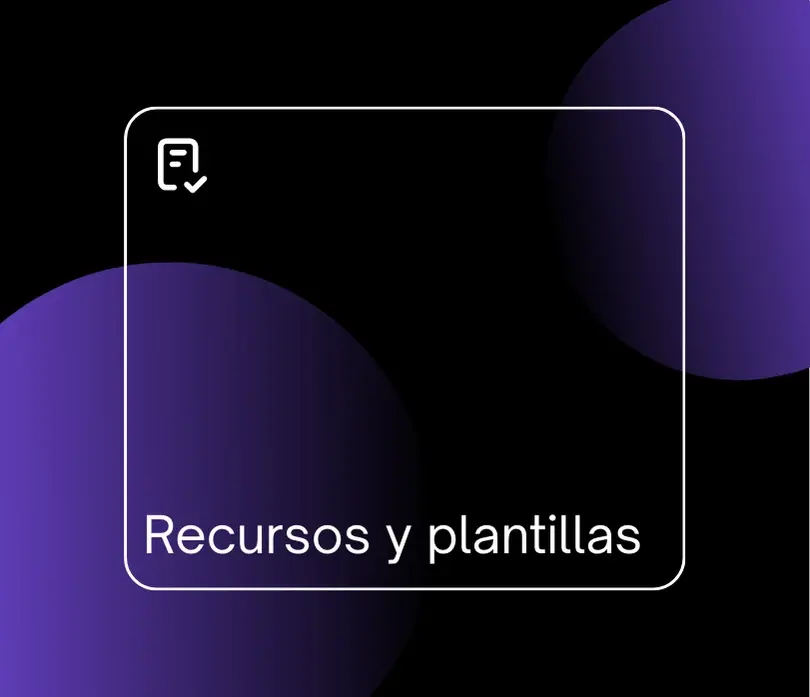

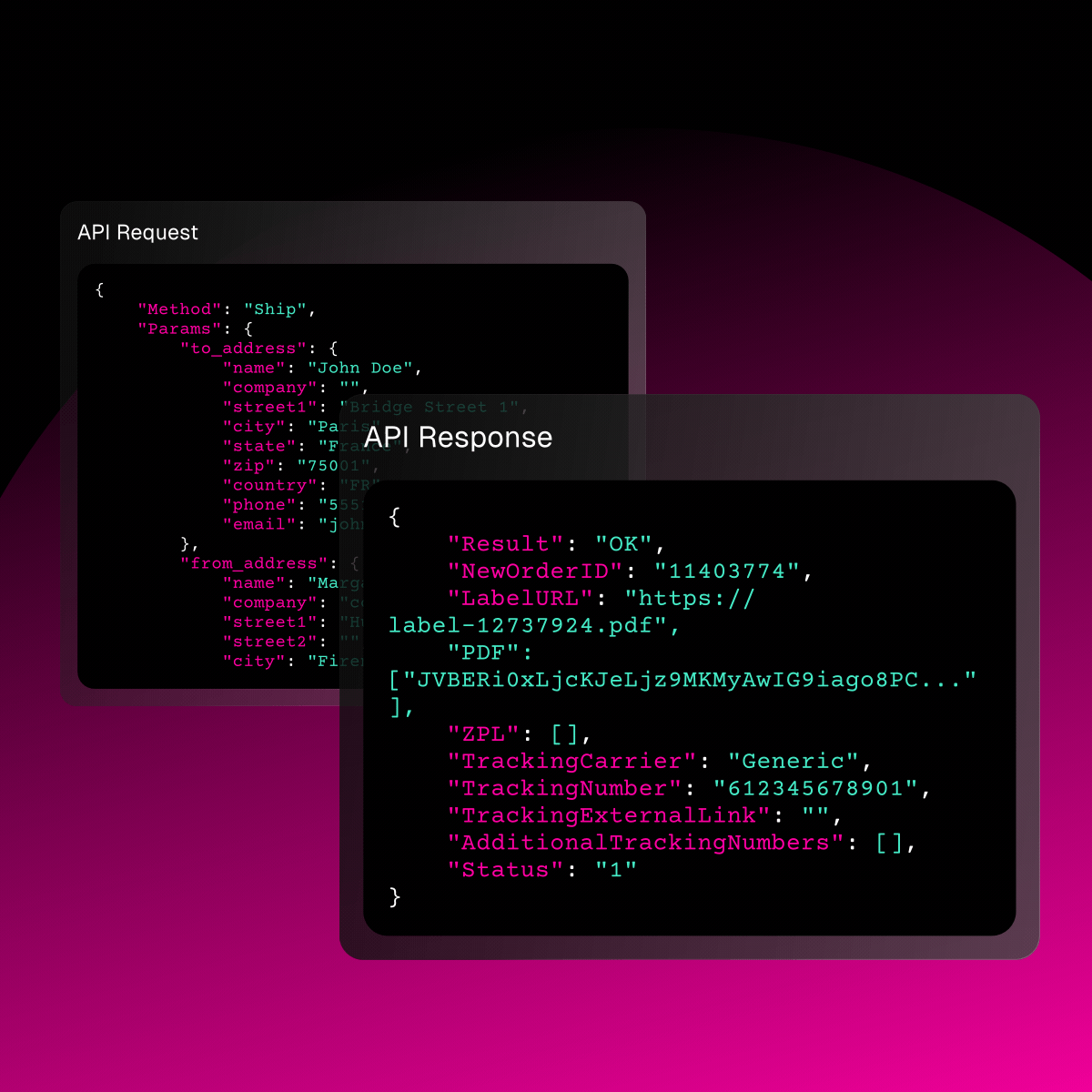


.webp)



.webp)
