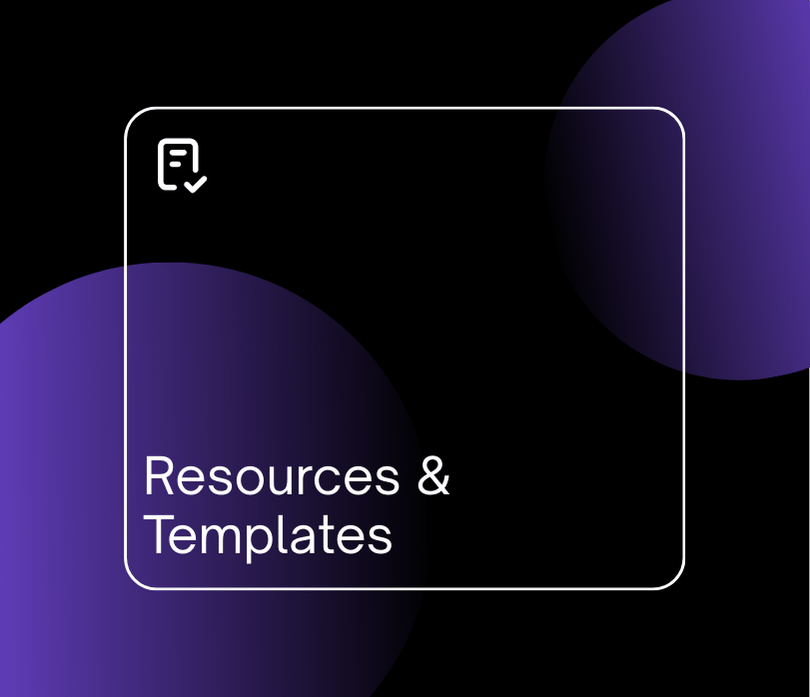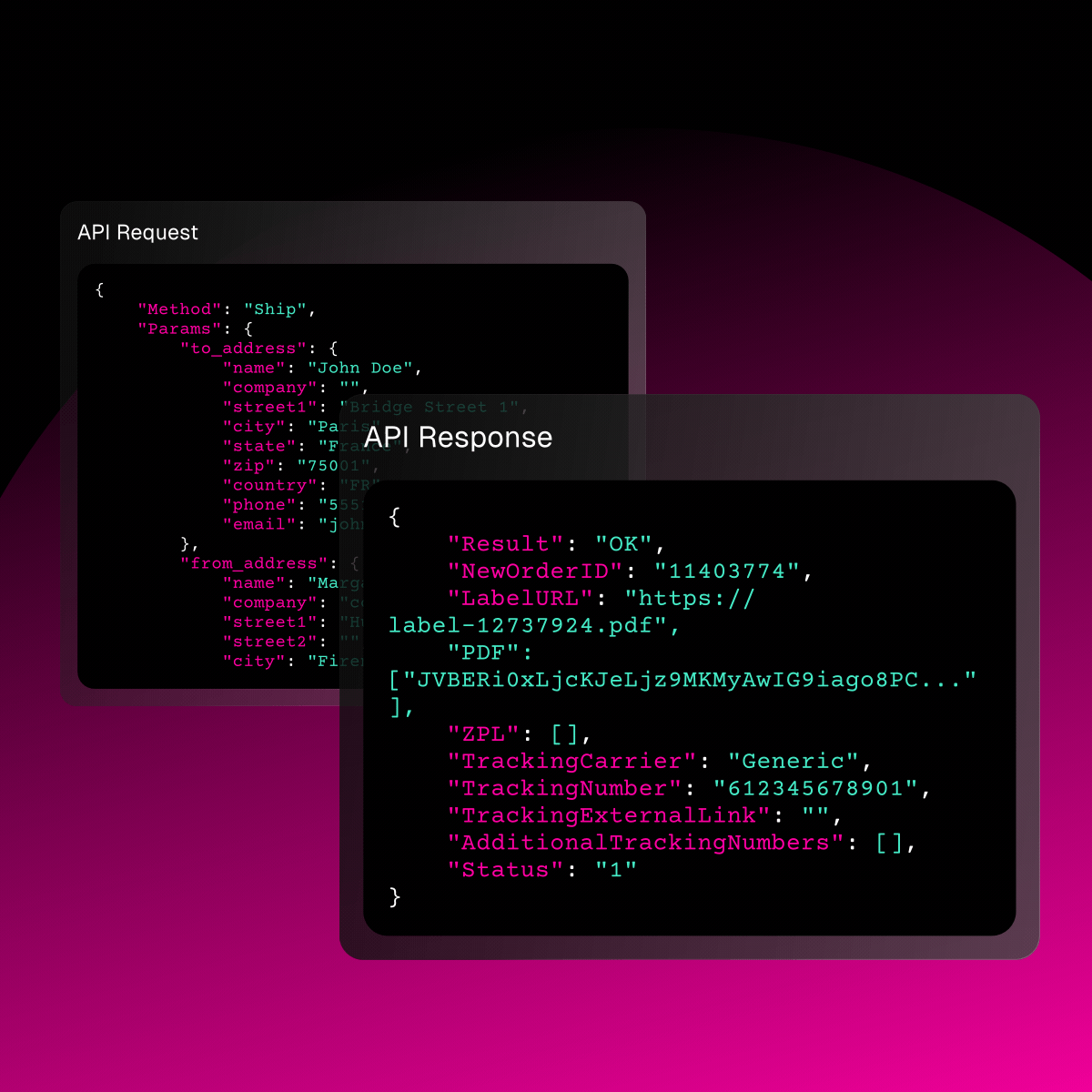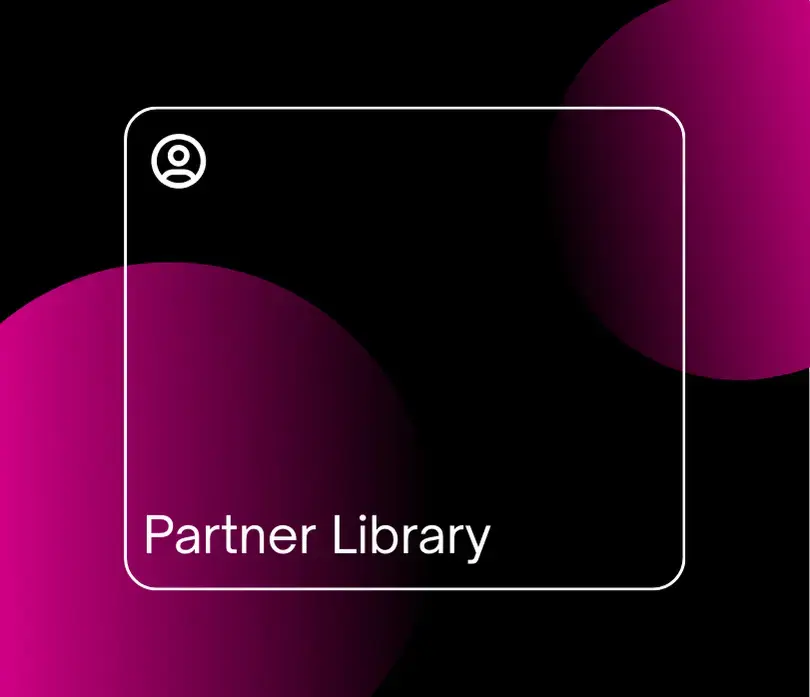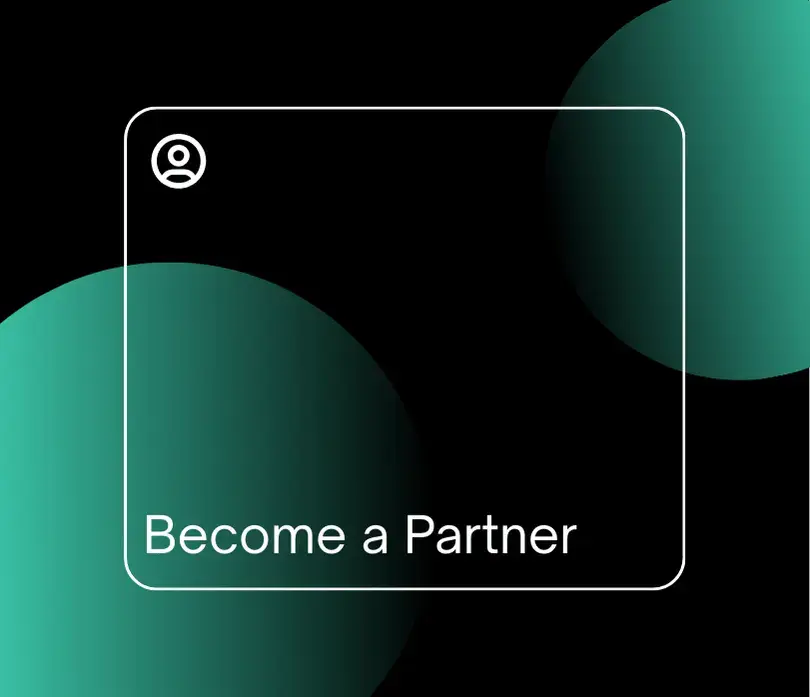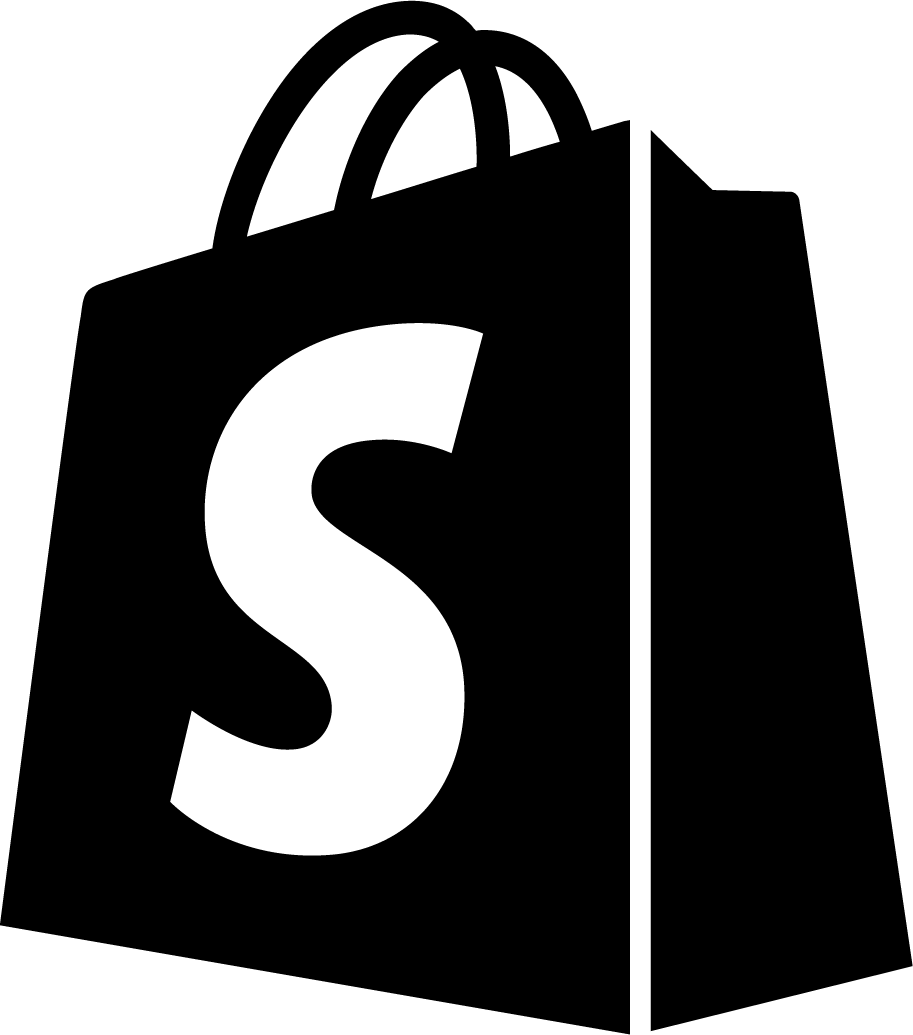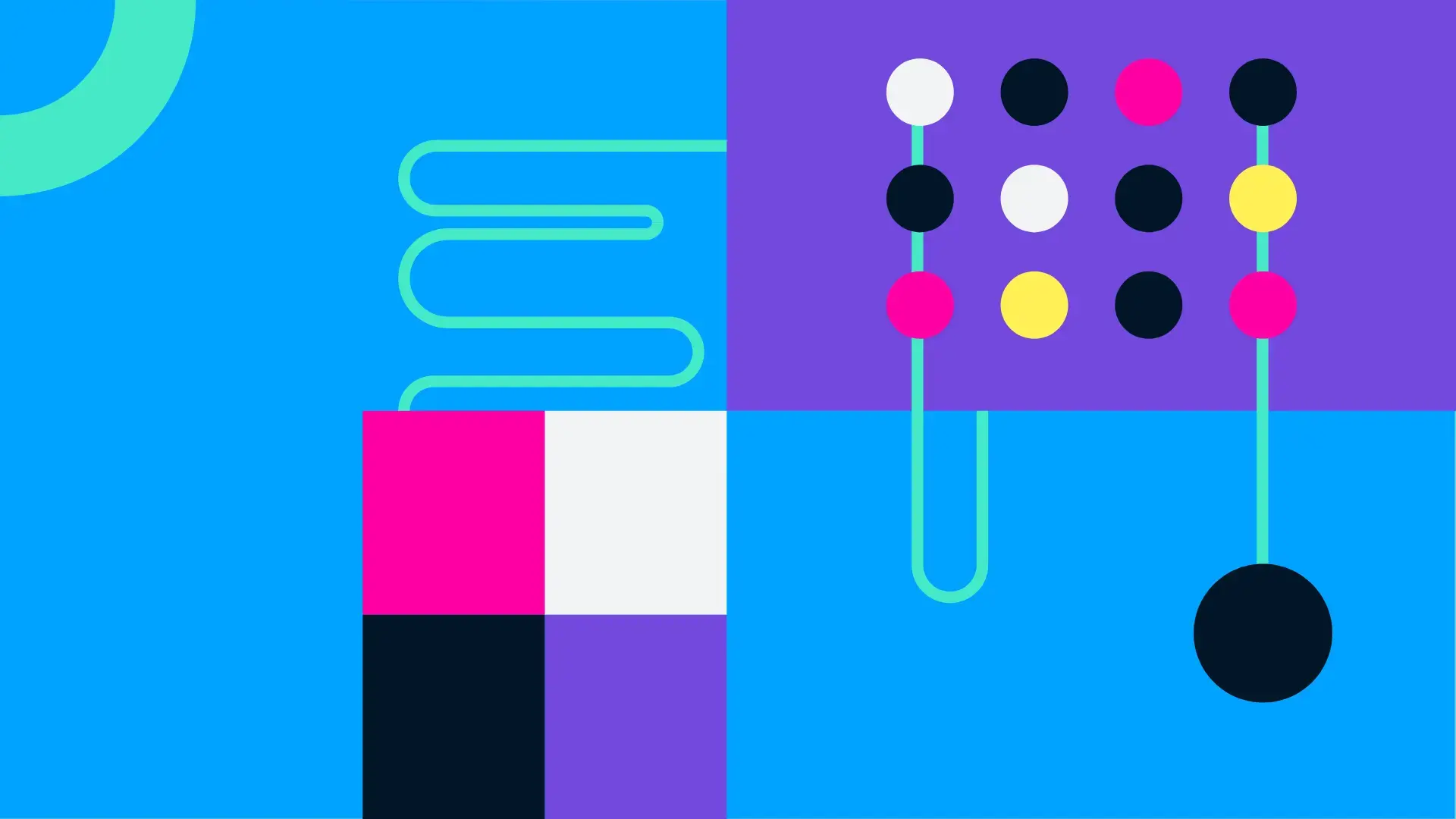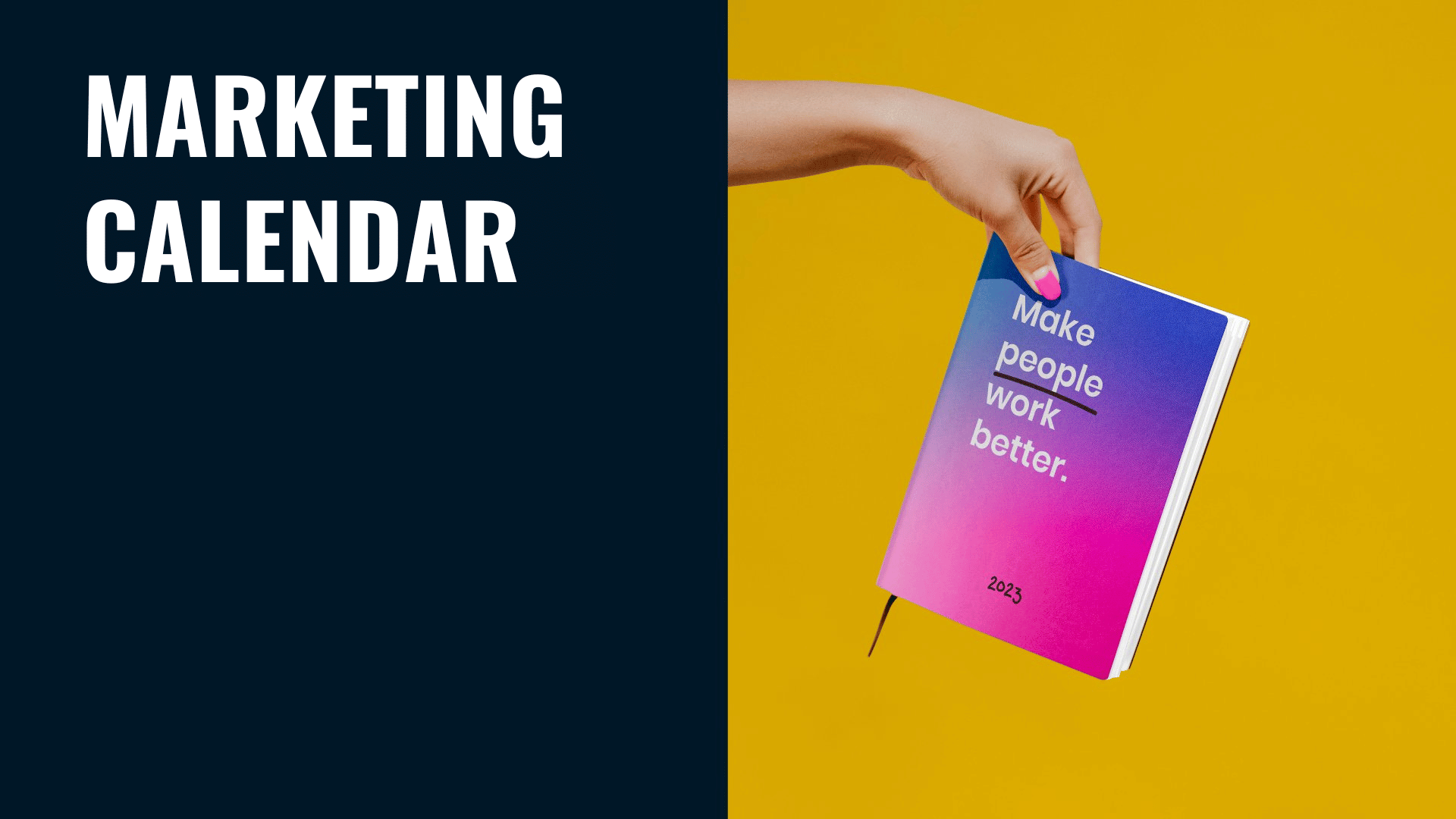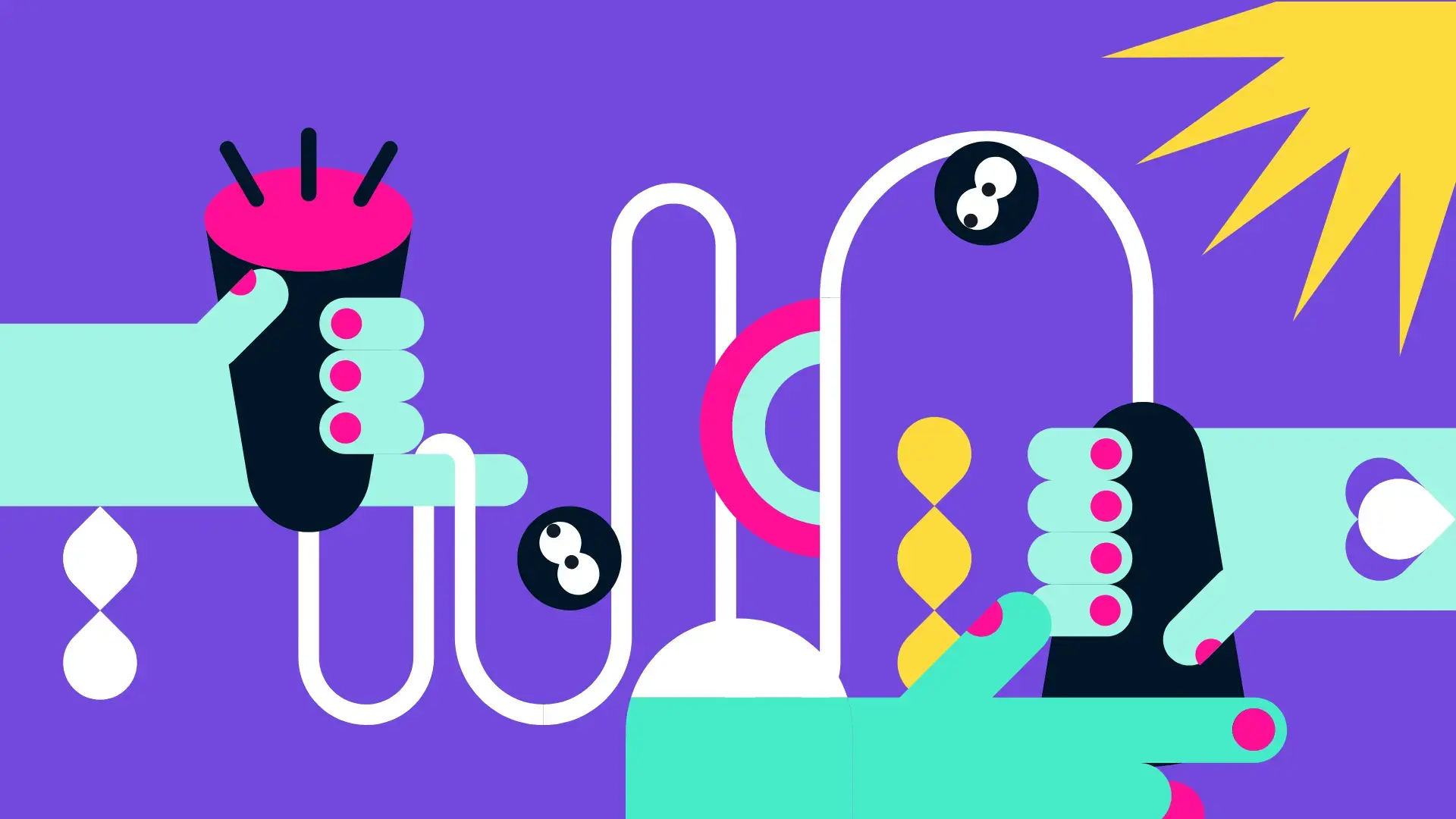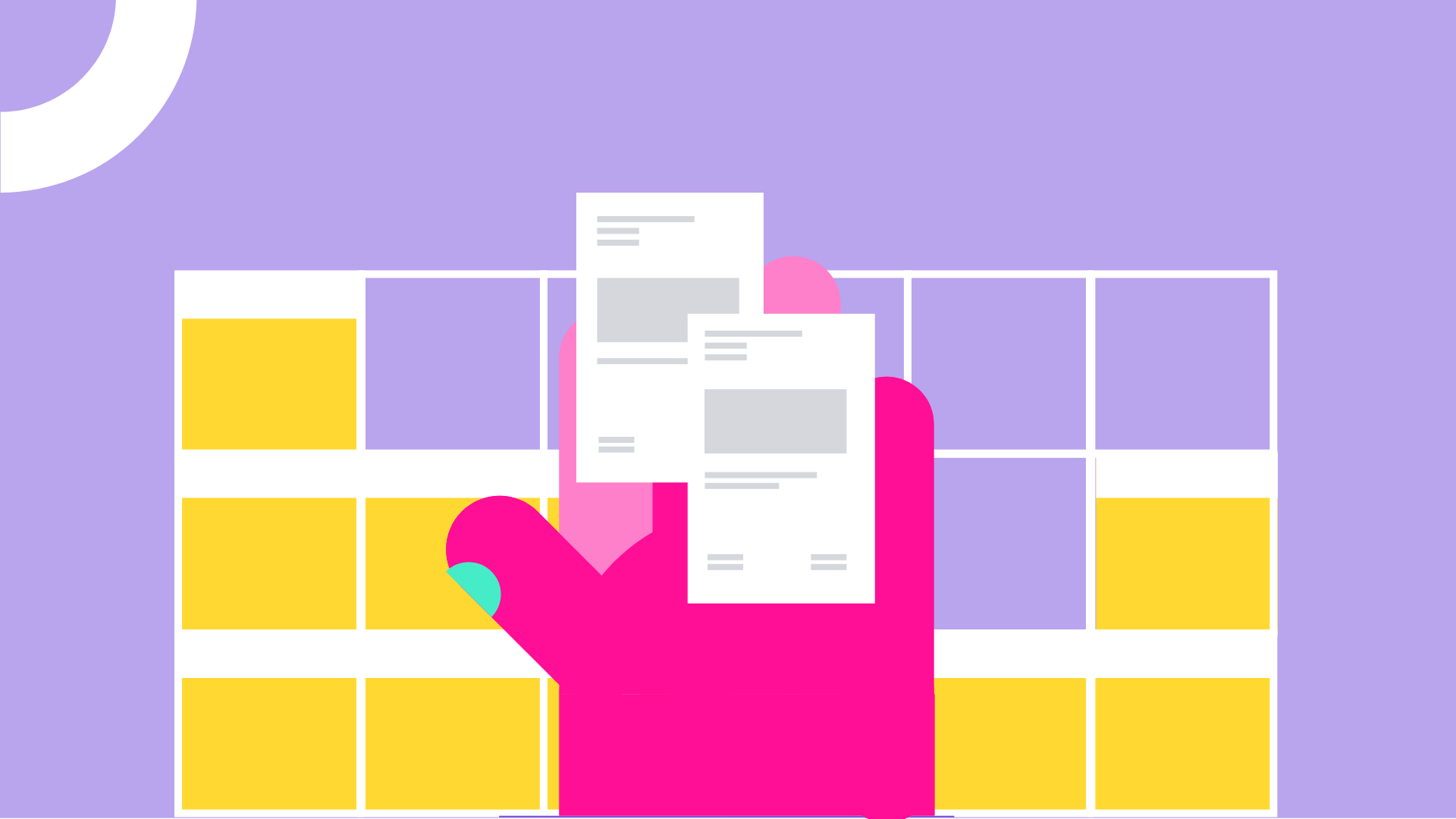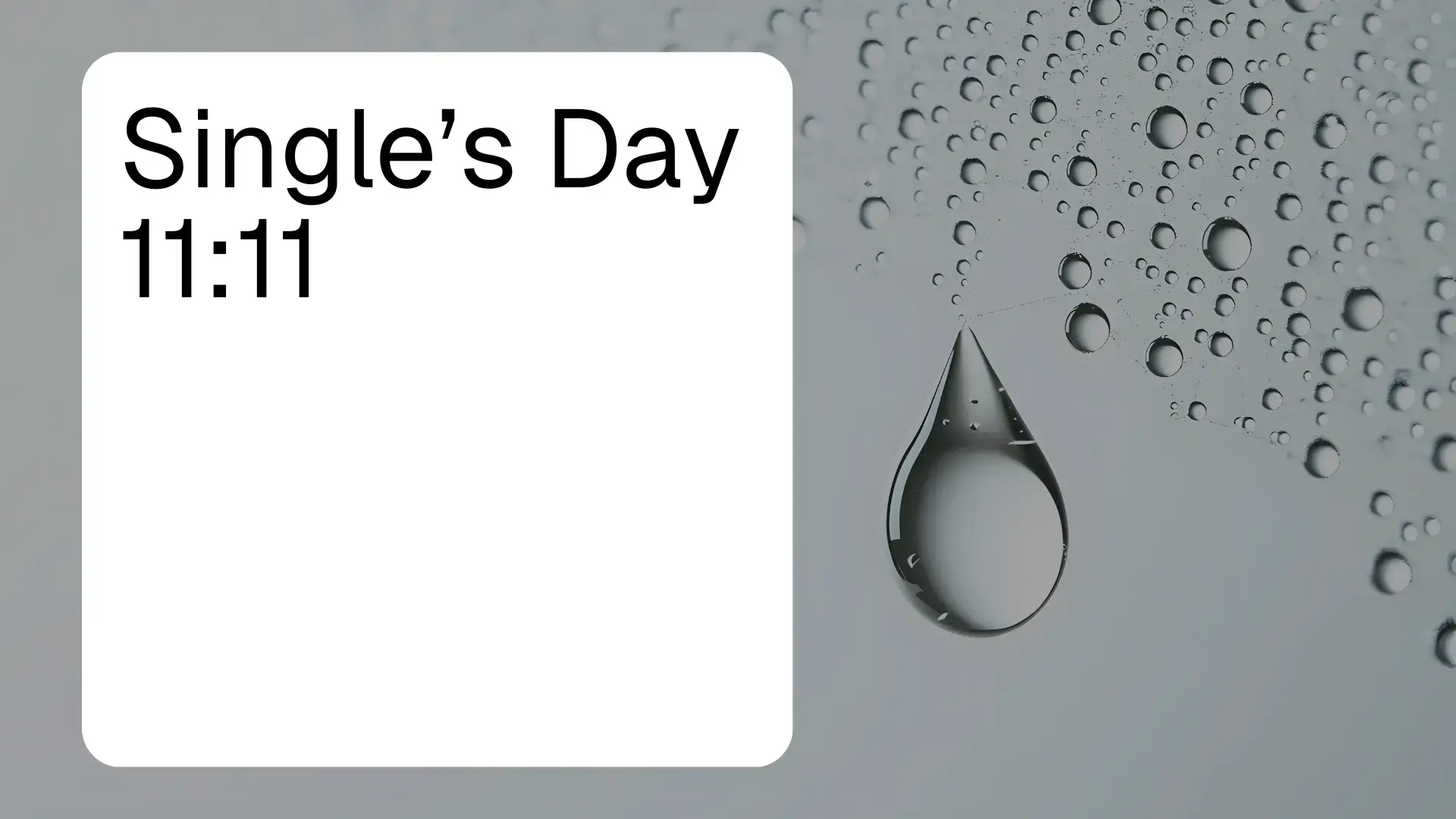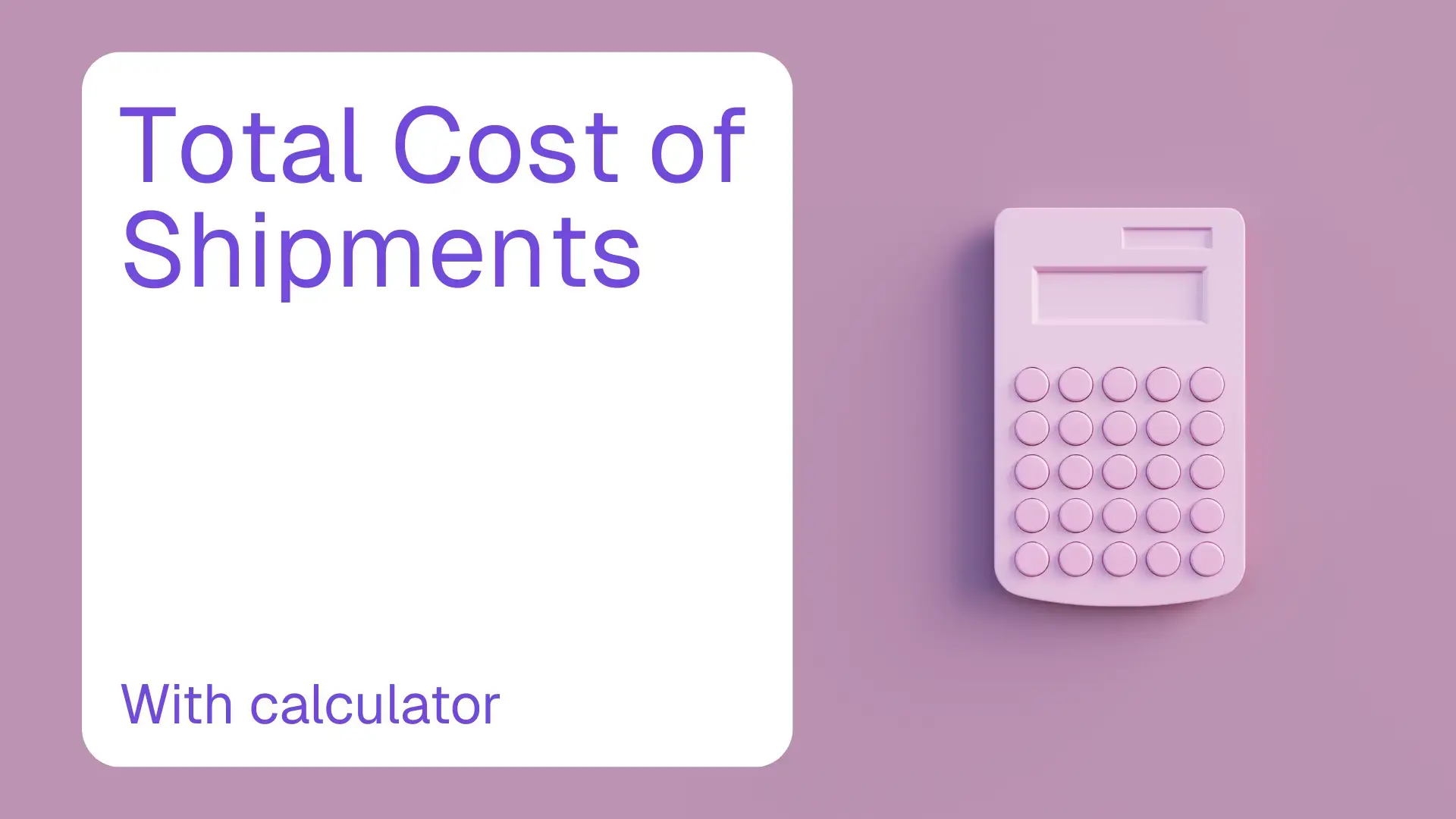
BY USE CASE
By industry
About Us
Our mission? To build the logistic infrastructure for global commerce
Resources
From in-depth industry analysis to practical guides to optimize your shipping strategy
Integrations
Explore Couriers, Marketplaces, and apps ready to be connected in just a few clicks
API
A breakdown of our tech stack ready to be integrated via API
Partner
Library
Get access to a global integration library to reach new customers everywhere
Become a
Partner
Extend your offer & provide clients with a global shipping module
Technology partners
Cross-Border Marketplaces
A practical playbook by ShippyPro and Lengow