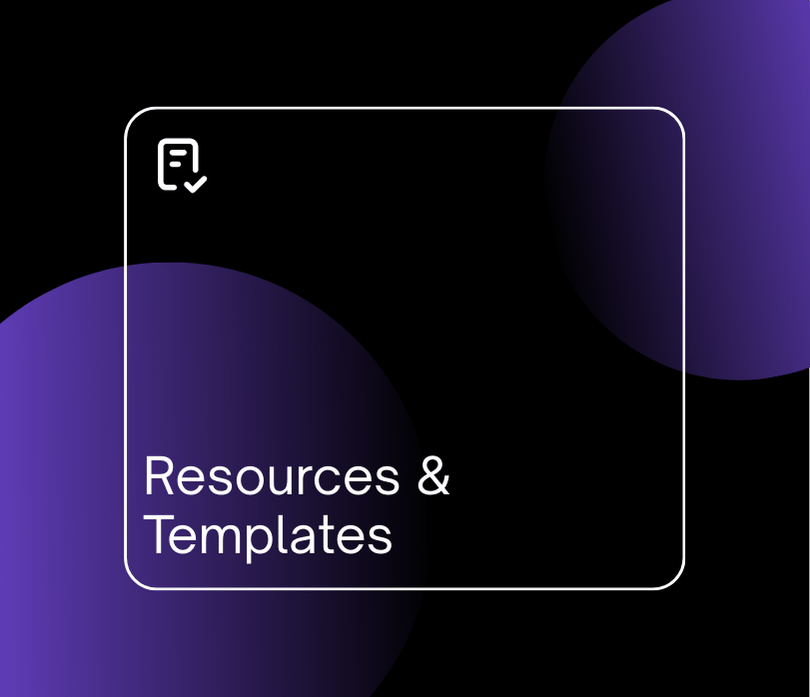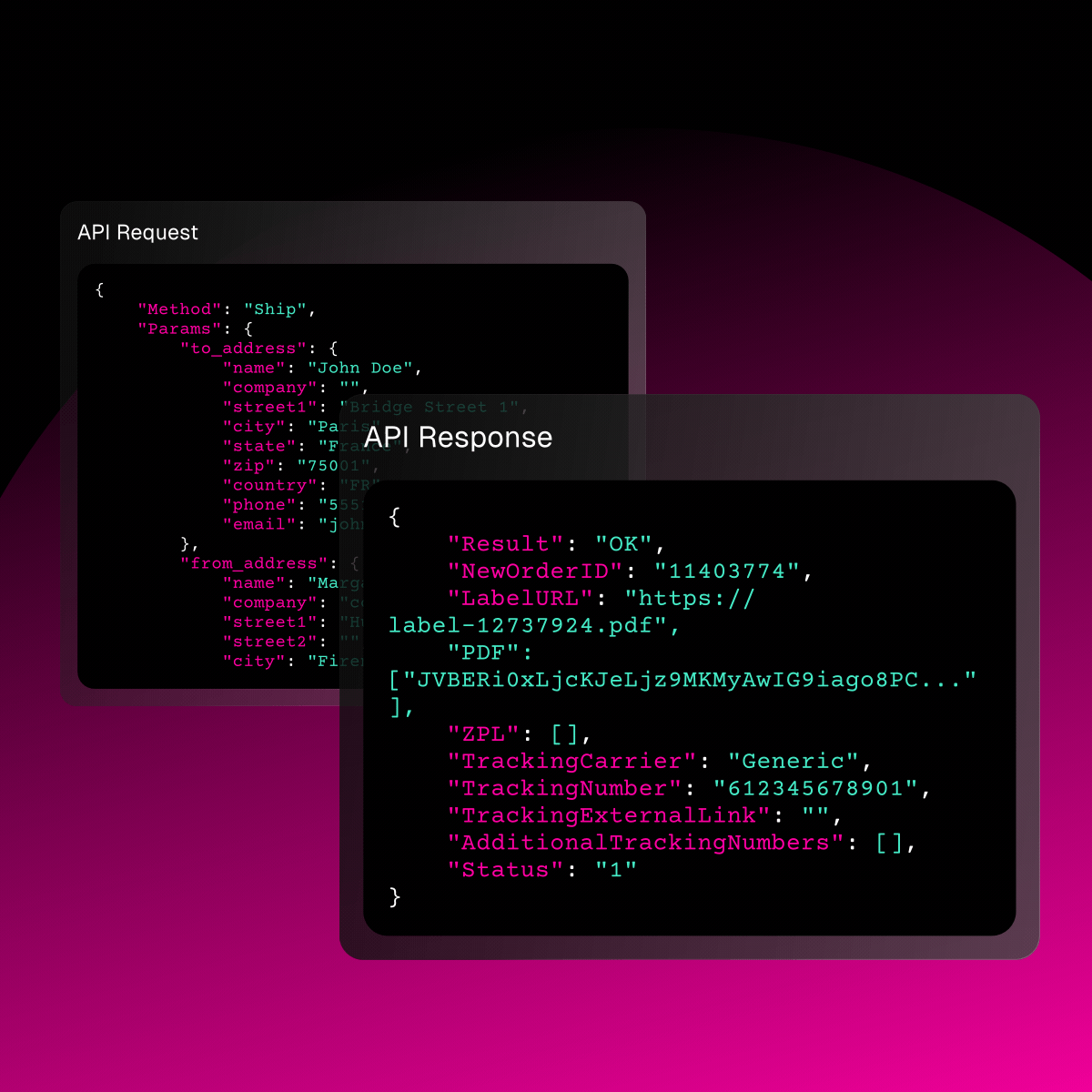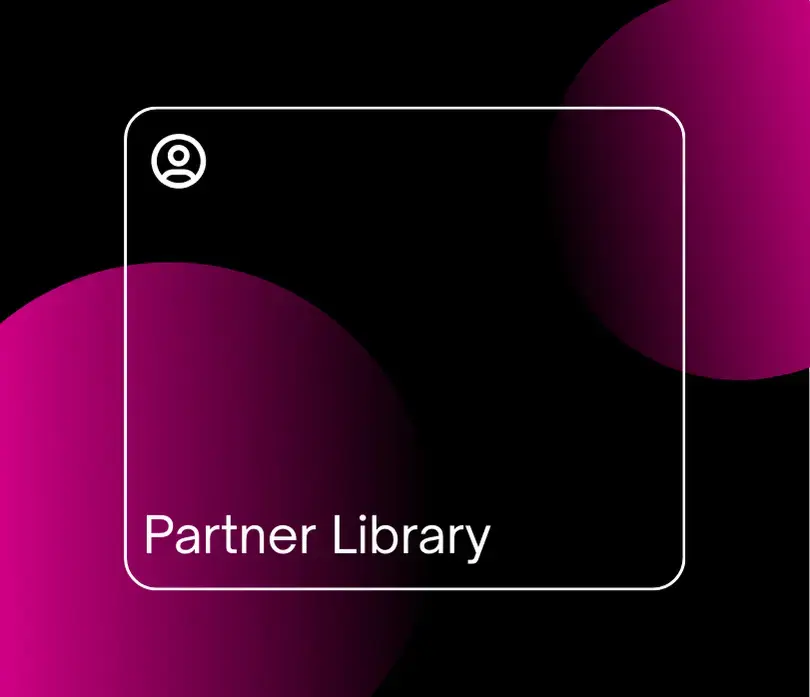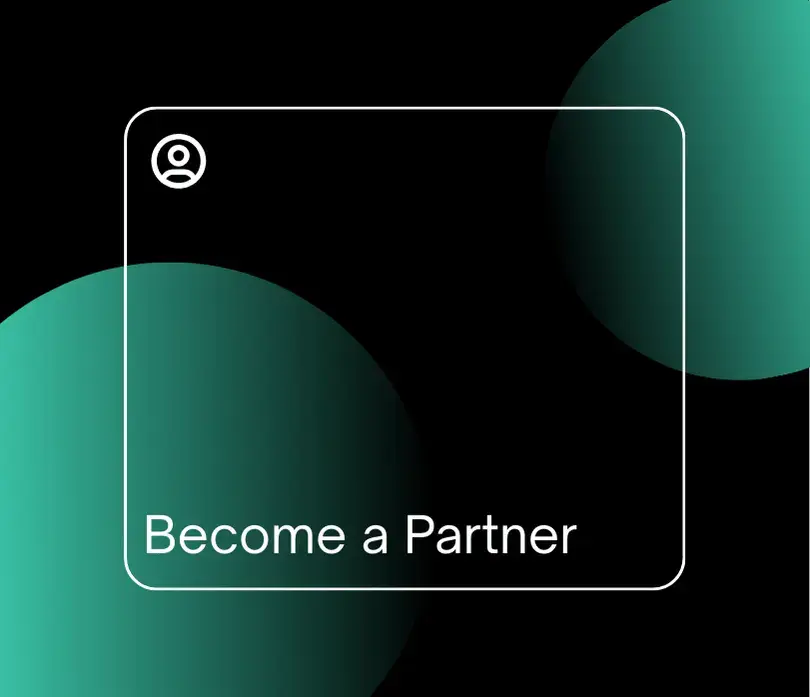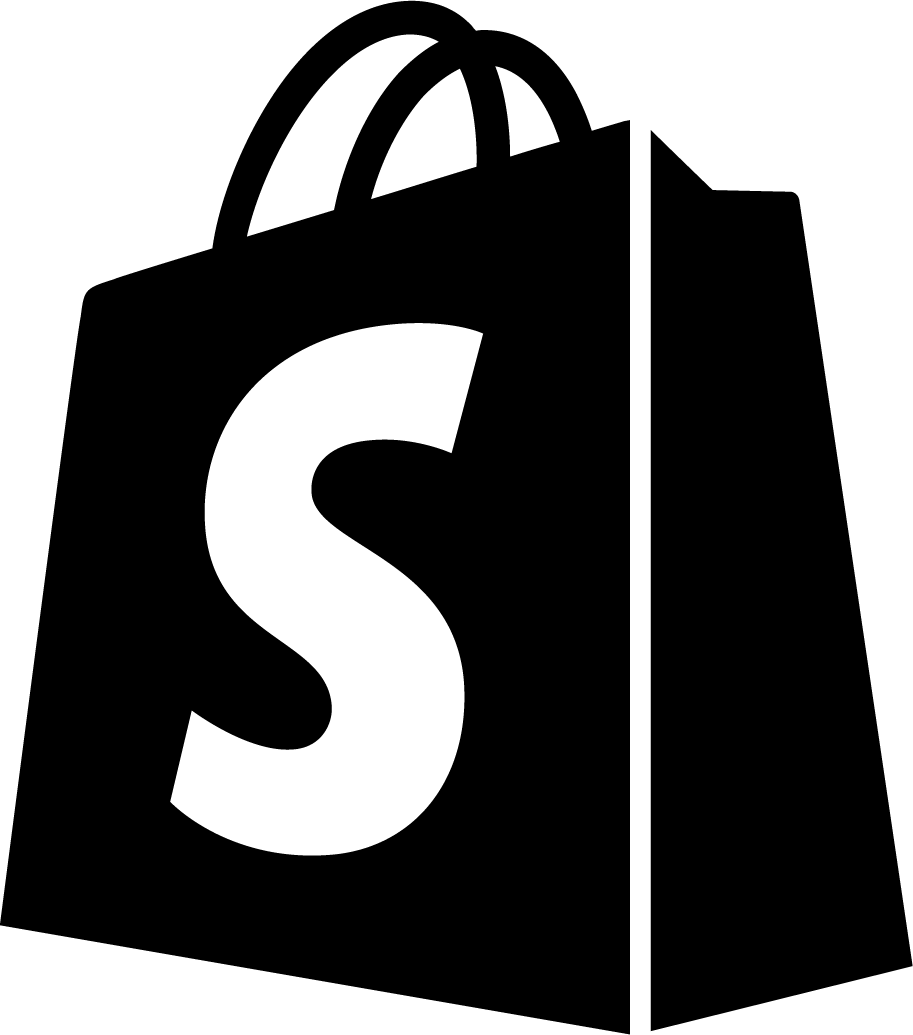Microsoft Dynamics 365 Business Central + ShippyPro: ship faster, with full control
Bring shipping inside Microsoft Dynamics 365 Business Central, not the other way round. With the ShippyPro connector, your team manages labels, carriers, and tracking from the same operational home.
That means fewer clicks, fewer errors, and faster fulfilment without switching tabs or copying data between tools. Whether you ship tens or thousands of parcels a day, the ShippyPro x Microsoft Dynamics 365 connector adapts to your flow.
Why a native connector matters
Dynamics 365 is your operational source of truth. The ShippyPro connector turns it into a shipping command centre: sync orders, generate compliant labels in bulk, and push tracking numbers back to orders automatically — all within Business Central. Setup is straightforward, so teams can start shipping in a few clicks.
What you can do, end-to-end
- Instant multi-courier access: connect 180+ global couriers; ship on your own rates.
- Label automation at scale: create single or batch labels directly from sales/warehouse flows
- Live delivery visibility: write back tracking to Business Central and keep customers informed.
- International ready: print courier-compliant documents and manage multi-warehouse logistics.
How the connector fits your Dynamics 365 workflows
Sales & fulfilment
With the ShippyPro connector inside Business Central, your warehouse team can pick, pack, and print labels without leaving the ERP. Orders sync from Business Central to ShippyPro; compliant labels and tracking numbers are generated and written back to the order flow so users don’t copy-paste between tools. This cuts handling time and reduces mislabelling at volume.
Enable single or batch label creation straight from your sales or warehouse process. The connector supports bulk actions, so you can print hundreds of labels in one run while keeping courier formats consistent — essential when different carriers require different templates.
Operational tips:
- Group batches by service level and destination to minimise reprints.
- Use default services by weight/zone; add a “fallback” service when SLAs slip.
- Configure ZPL thermal printing for speed and fewer paper jams on peak days.
Carrier management
Scale globally with a large carrier library — UPS, FedEx, DHL, DPD, Royal Mail, GLS, Colissimo, and 180+ more — connected to your contracted rates. Add or switch services without custom builds, so ops can react to surcharges, strikes, or seasonal caps fast.
Use ShippyPro’s ecosystem to compare services, surface the right options by country, and keep Business Central as the command centre. The Modasystem partnership delivers a ready-to-run connector that supports bulk printing, multi-carrier routing, and tracking/returns sync inside the ERP.
Set-up checklist:
- Connect priority carriers first (domestic + cross-border), then add regionals.
- Define routing rules: destination, weight breaks, delivery promise, cut-off time.
- Review carrier features with the Carrier Comparison Map before enabling new services.
Customer experience
Keep real-time delivery visibility from dispatch to doorstep. Tracking numbers and status updates write back to Business Central, so service teams answer faster and proactive notifications reduce “Where is my order?” contacts. Brands using this approach report significant reductions in logistics time and integration cost.
Configure tracking events to trigger emails or portal updates at key moments — label created, out for delivery, exception — and surface them to CS agents in the ERP. This aligns operations and customer service on the same data, improving first-contact resolution.
CX playbook:
- Send branded tracking updates with estimated delivery windows; add self-service links.
- Flag exceptions (address issues, customs holds) into queues in Business Central.
- Measure WISMO rate and ticket deflection weekly to prove impact.
- Ops leaders: lower handling time; standardise labels, docs, and tracking.
- IT teams: prebuilt connector reduces custom integration maintenance.
- Customer service: fewer tickets; faster answers with status inside ERP.
Conclusions: Dynamics 365 Business Central + ShippyPro
A native connector turns Business Central into a shipping command centre. You keep your carrier mix flexible, automate high-volume label creation, and surface tracking events where people already work. Ops move faster; IT maintains less; customers hear from you before they need to ask.
Ready to see it on your data? Install from Microsoft AppSource or book a quick demo to explore how ShippyPro and Business Central can streamline your end-to-end fulfilment.
Frequently asked questions
Is this for Dynamics 365 Business Central?
Yes — this connector is purpose-built for Dynamics 365 Business Central.
How many carriers are supported?
Over 180 carriers globally; you can ship using your own negotiated rates.
Can I automate high-volume labels?
Yes. Generate labels in bulk directly in Business Central and push tracking back to orders.
Where do I install it?
From Microsoft AppSource (search “ShippyPro Connector”).
The Product Team at ShippyPro is dedicated to building innovative solutions that empower businesses to simplify their shipping operations. By combining customer research with cutting-edge technology, we design features that enhance efficiency, reduce effort, and boost logistics flexibility.